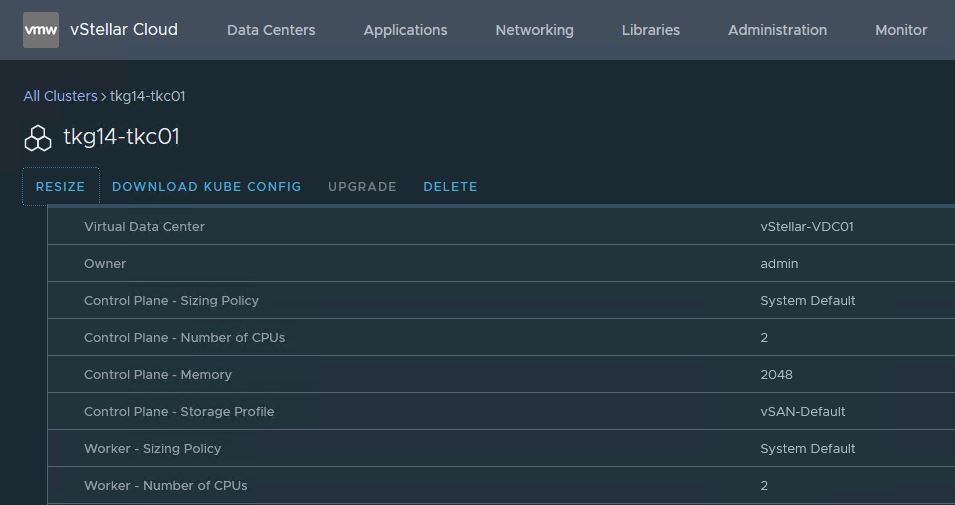Introduction
VMware Container Service is an extension to VMware Cloud Director which enables cloud providers to offer Kubernetes-as-a-Service to their tenants. CSE helps tenants quickly deploy the Tanzu Kubernetes Grid clusters in their virtual data centers in just a few clicks directly from the tenant portal. By using VMware Cloud Director Container Service Extension, customers can also use Tanzu products and services such as Tanzu Mission Control to manage their clusters.
Container Service Extension (CSE) has come a long way and with each release, the product is getting better and better. Folks who have worked on the older versions of CSE knows how painful it the setup process was and involved too many manual steps. With CSE 4.0, the provider workflow is simplified and the installation can be done in less than 30 minutes. Kudos to the CSE engineering team.
CSE 4.0 Benefits
I want to list a few benefits that CSE 4.0 offers before getting into the architecture.… Read More