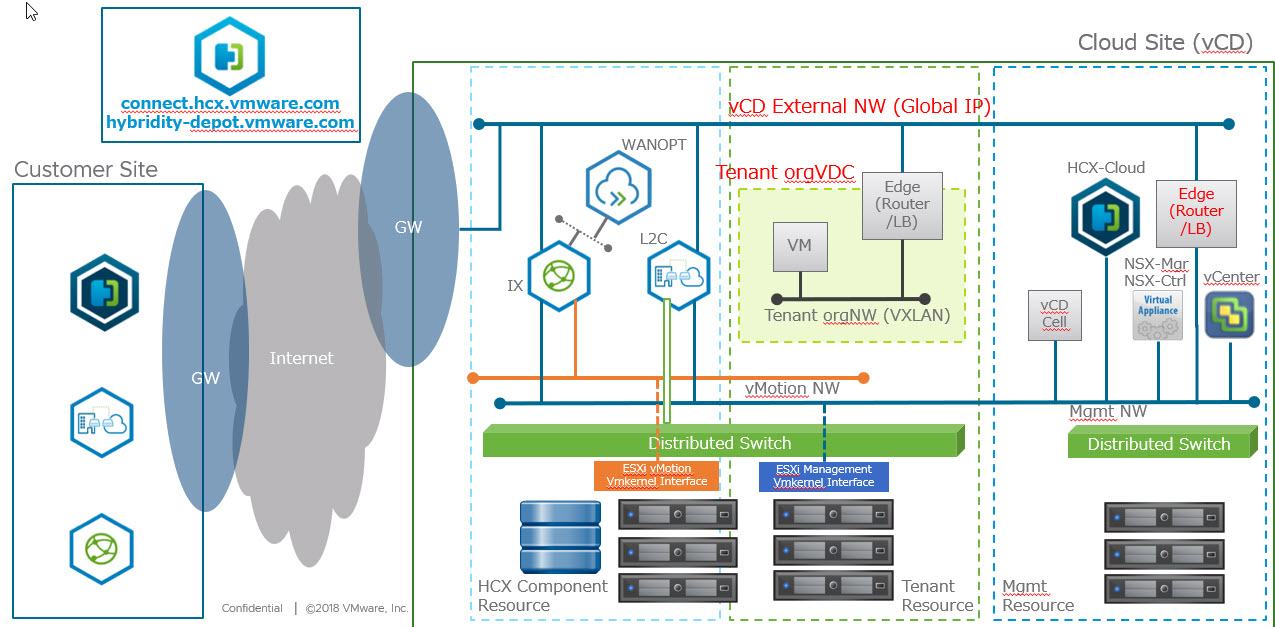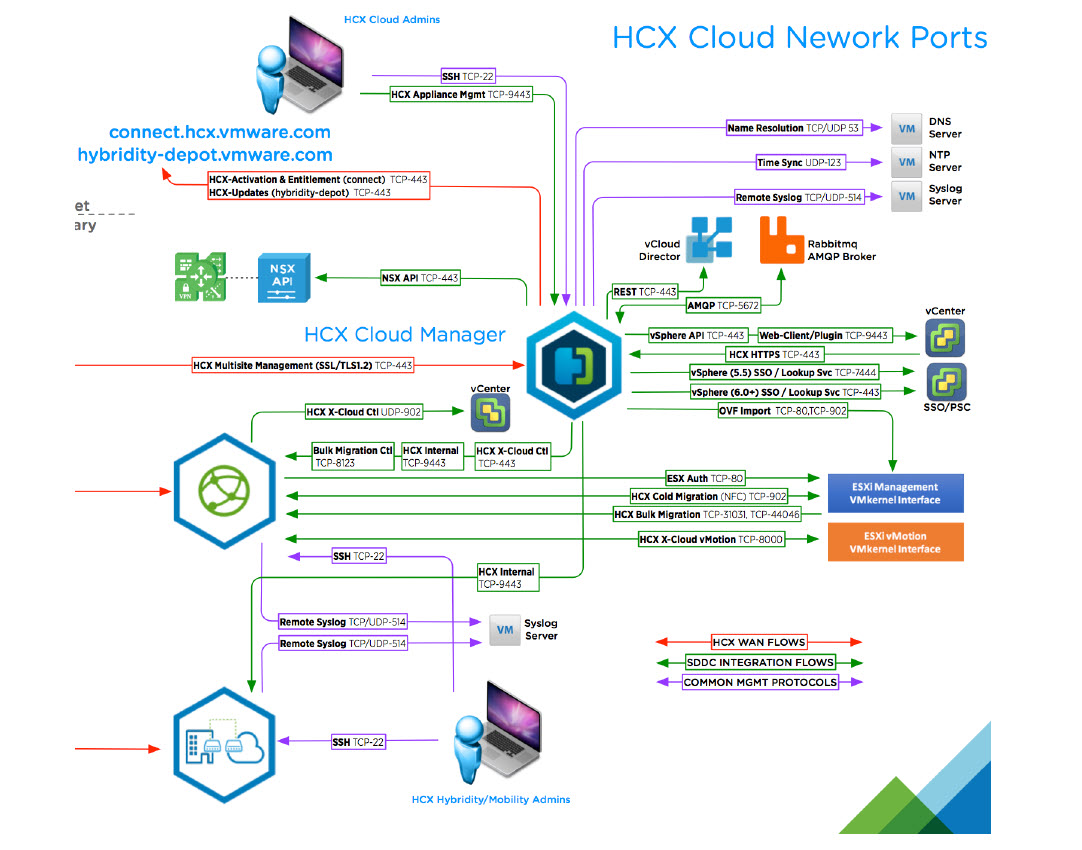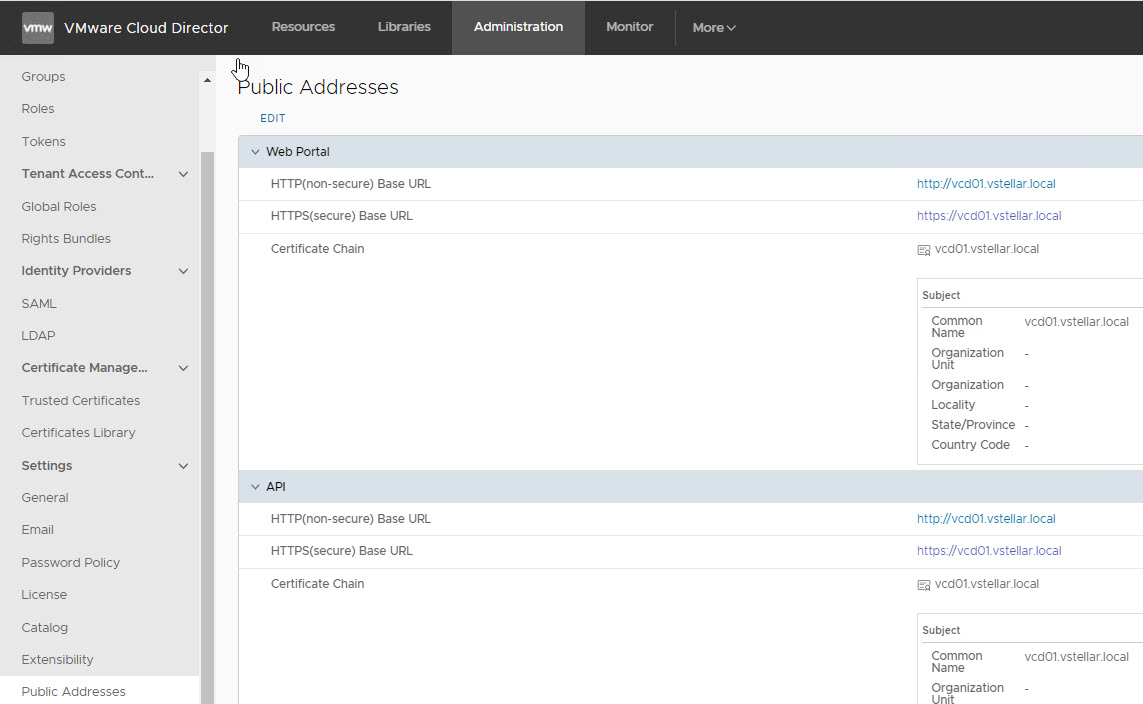I encountered an issue while playing with Container Service Extension 3.1.1 in my lab where I was unable to construct TKGm clusters. During troubleshooting, I discovered that the Rights Bundle “cse:nativeCluster Entitlement” was missing certain critical rights that are newly added with CSE 3.1.1.
On attempting to delete the failed clusters, the clusters stuck in the state “DELETE:IN_PROGRESS”.
On attempting to delete the failed cluster via vcd-cli, the operation failed with the error “RDE_ENTITY_NOT_RESOLVED“
|
1 2 3 4 5 6 |
[root@cse ~]# vcd cse cluster delete mj-tkc01 --yes Usage: vcd cse cluster delete [OPTIONS] [NAME] Try 'vcd cse cluster delete -h' for help. |