This article will show you how to set up a VCF Management domain with just one NSX-T manager. When there is a resource constraint, such as in a lab environment, this suggestion will be useful for lowering the management domain footprint.
The below steps outline the process of deploying an SDDC with one NSX-T node.
Step 1: Fill in all the parameters in the VCF configuration workbook spreadsheet.
Step 2: Transfer the spreadsheet to the cloud builder VM using WinSCP or a similar utility.
Step 3: Use the following command to convert the spreadsheet to the json format
|
1 |
/opt/vmware/sddc-support/sos --jsongenerator --jsongenerator-input ./VCF-4.4.xlsx --jsongenerator-design vcf-ems |
Where VCF-4.4.xlsx is the name of my spreadsheet. Change the name of the file to reflect your environment.
The resulting json is saved in directory /opt/vmware/sddc-support/cloud_admin_tools/Resources/vcf-ems/ by the name vcf-ems.json
Step4: Edit the vcf-ems.json file and look for the section “nsxtSpec”
Originally this section will look like as shown below
|
1 2 3 4 5 6 7 8 9 10 11 12 13 14 15 16 |
"nsxtSpec":{ "nsxtManagerSize":"medium", "nsxtManagers":[ { "hostname":"<nsxt01-fqdn>", "ip":"<nsxt01-IP>" }, { "hostname":"<nsxt02-fqdn>", "ip":"<nsxt02-IP>" }, { "hostname":"<nsxt03-fqdn>", "ip":"<nsxt03-IP>" } ], |
Remove the nsxt02 and nsxt03 nodes from the json in this section. As illustrated below, the modified file should look like this.
|
1 2 3 4 5 6 7 8 9 |
"nsxtSpec": { "nsxtManagerSize": "medium", "nsxtManagers": [ { "hostname": "<nsxt01-fqdn>", "ip": "<nsxt01-IP>" } ], |
Step 5: Transfer the modified json to the machine from where you can access the Cloud Builder UI.
Continue with the process by uploading the vcf-ems.json file instead of the spreadsheet on the Upload file page.
After the bringup is completed, the resulting SDDC will have a single NSX-T manager.
I hope you enjoyed reading this post. Feel free to share this on social media if it is worth sharing.

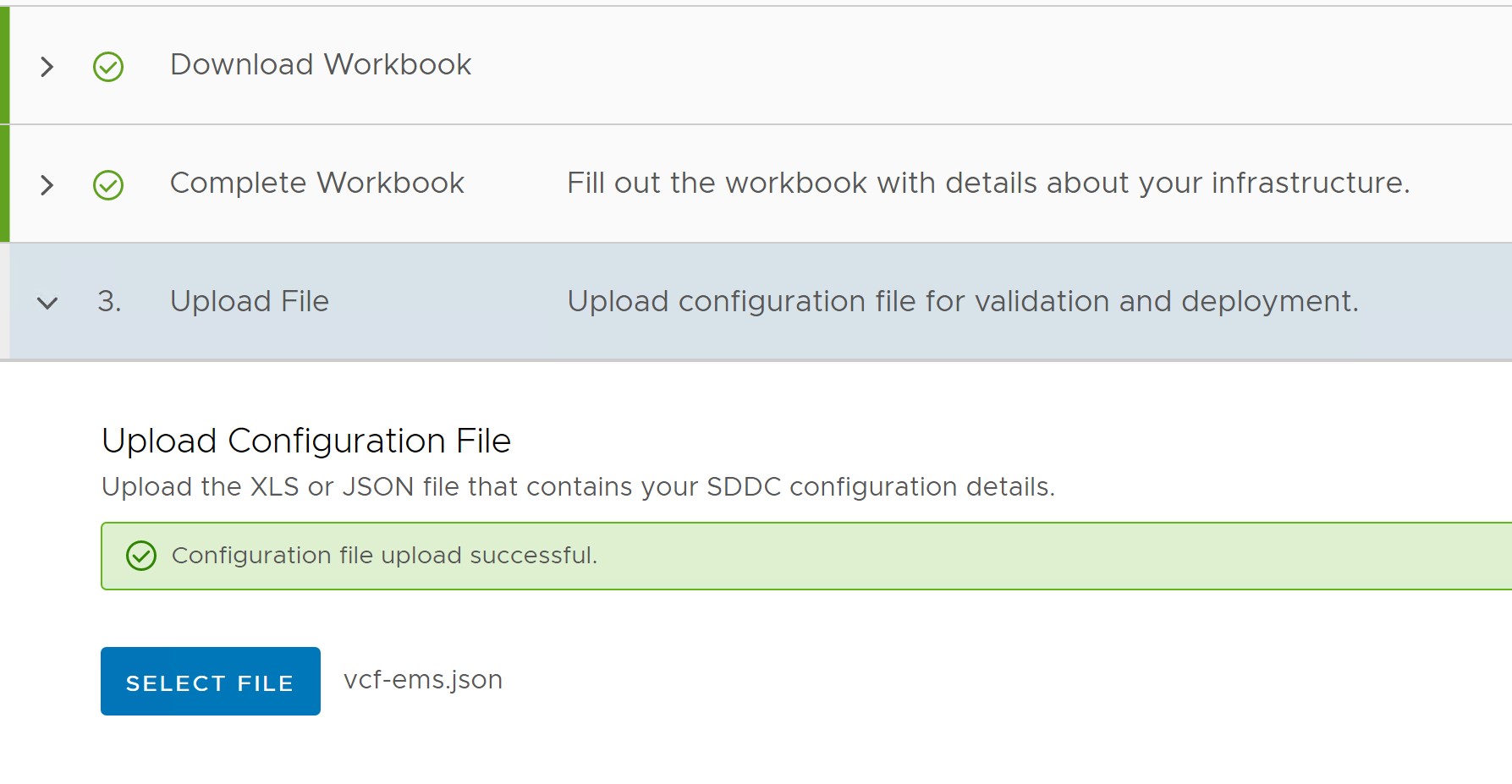
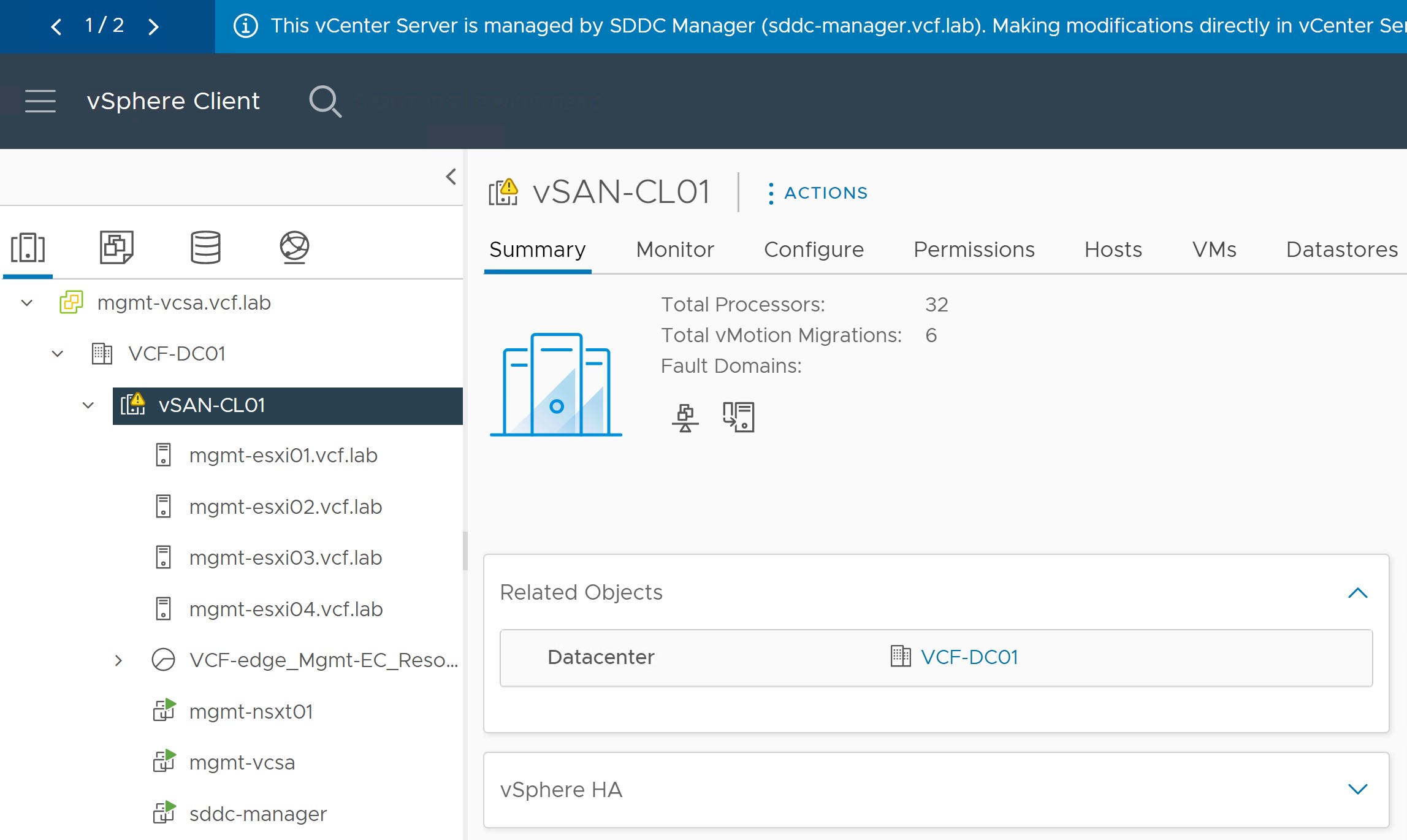
One thought on “Quick Tip: Deploy VCF Management Domain with Single NSX-T Node”