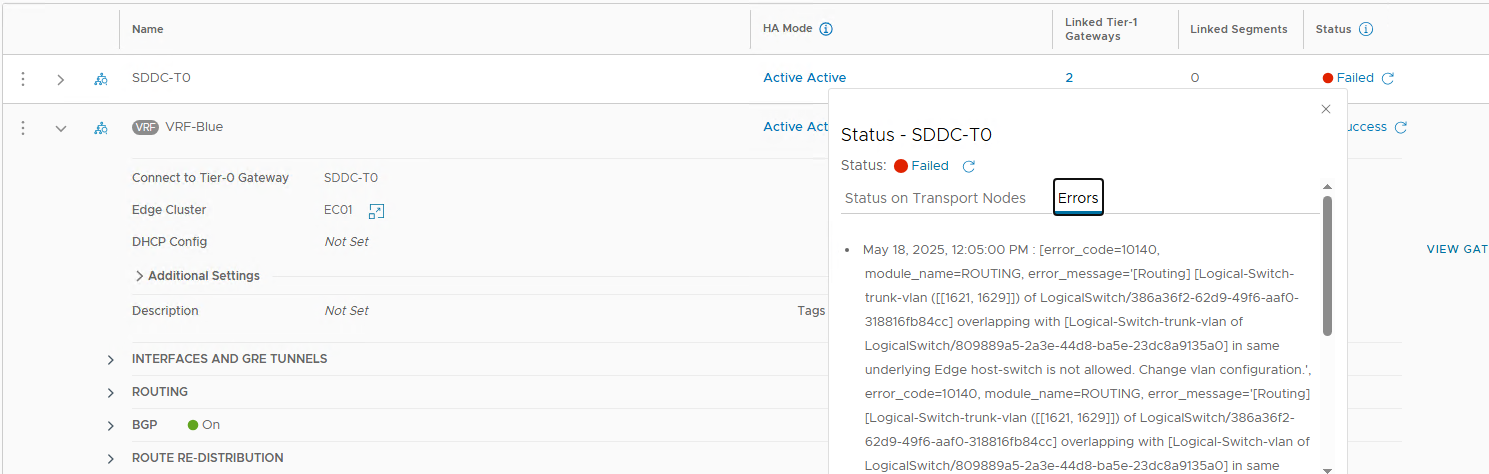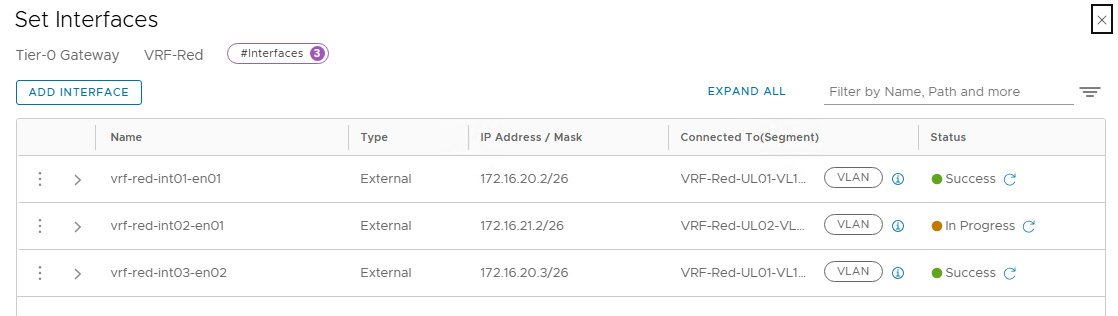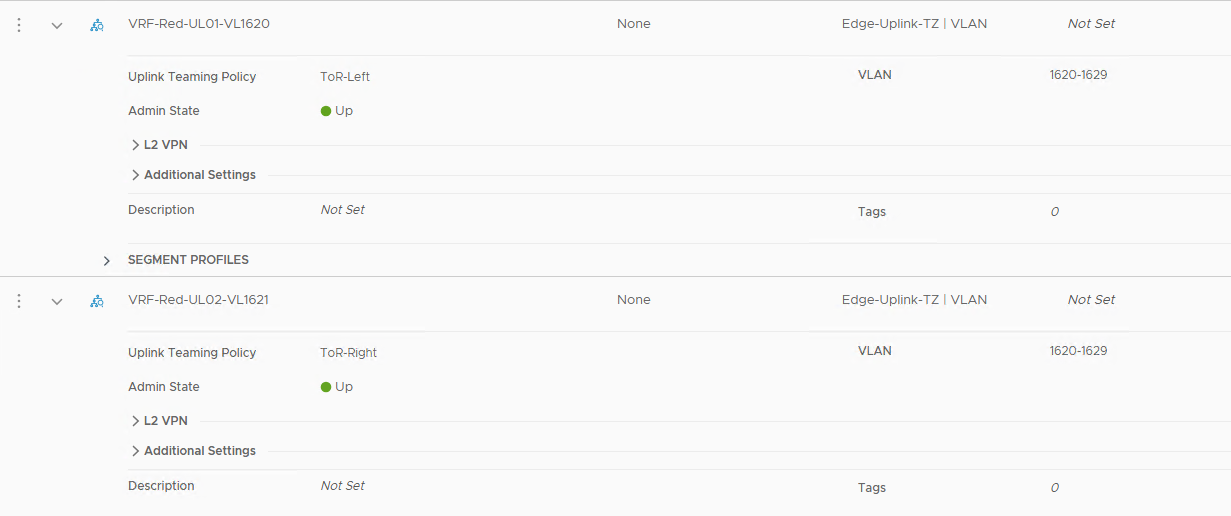In older versions of VCF (4.x & 5.x), before you deploy any of the Aria suite components, you have to download the binaries online or download the binaries manually and upload them into VMware Aria Suite Lifecycle, followed by binary mapping. Then, you can leverage these binaries to install, upgrade, or patch products from the Aria suite.
In VCF 9, this functionality has been moved to the unified VCF Operations component. All VCF fleet-related configurations/tasks are now performed through the VCF Operations. Using VCF operations, you can configure an online depot (token-based) or an offline depot for binary management. A depot serves as a source for downloading installation, upgrade, and patch binaries. You must set up a depot before downloading and installing components like VCF Operations for Logs and VCF Operations for Networks.
Only one depot connection can be ACTIVE at a time. If a depot is already ACTIVE, you must disconnect it before switching the depot to Online or Offline.… Read More