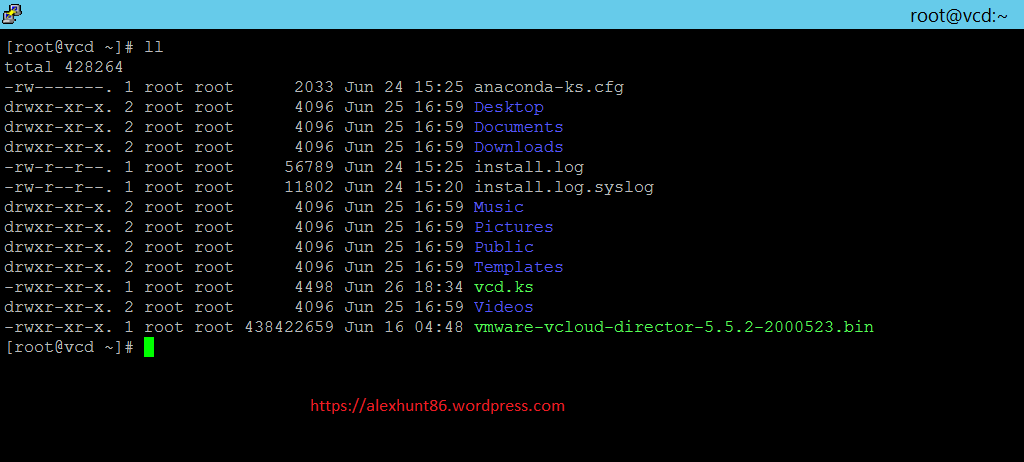In my Last post Troubleshooting vCloud SSL Certificates Issue I have covered how to resolve the ssl certificates issue.
Once the certificate is accepted by the vCloud director configuration script the next thing is that it will ask you for the database connection details so that it can connect to vcloud database and configure it.
This was not end of life it seems as vCloud director has decided to test me one more time. This time I ran into database connection issue as the vCloud director server was unable to contact my database (MSSQL).
I have covered the database preparation steps in my post Configuring MSSQL Database for vCloud Director
I was getting the error as shown in below screenshot
I was getting a connection failure error as vCloud director setup was unable to reach my MSSQL database and I was getting socket timeout error. This was very annoying for me.… Read More