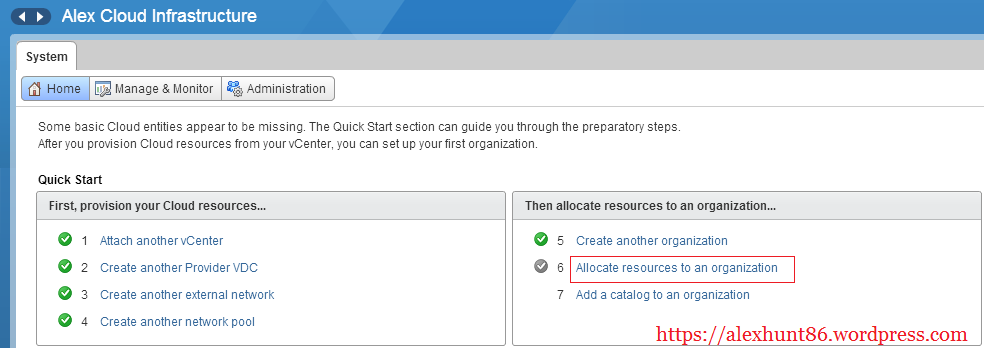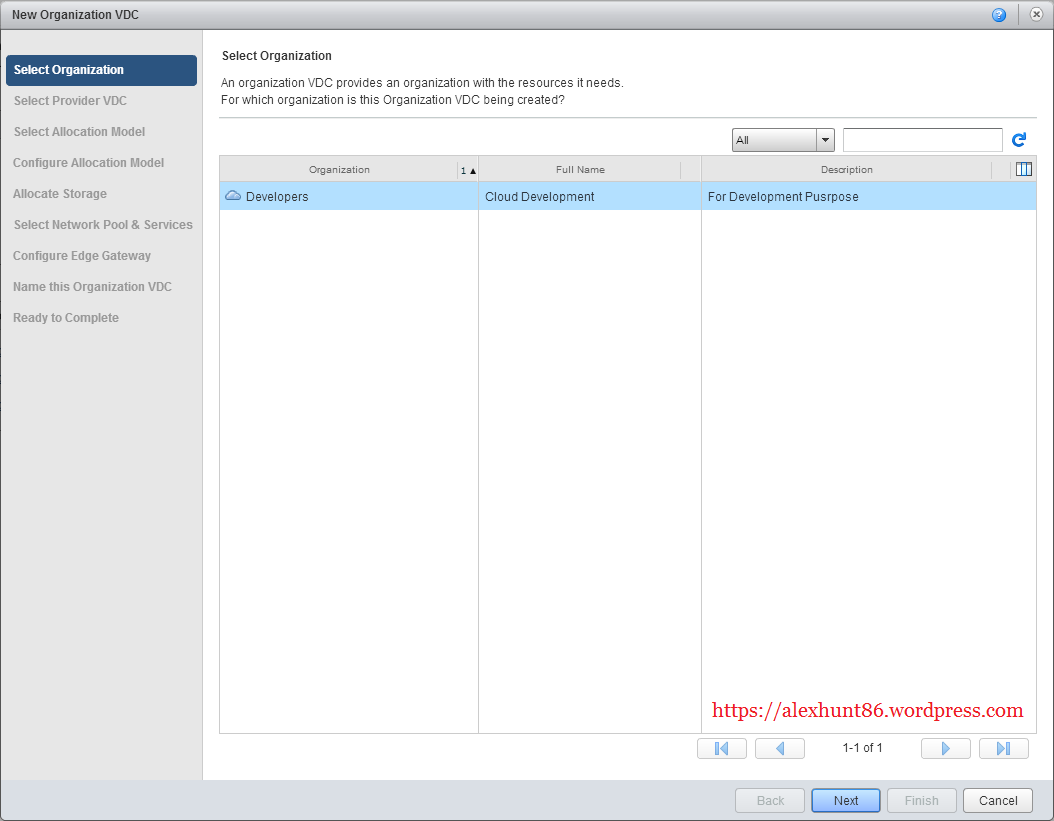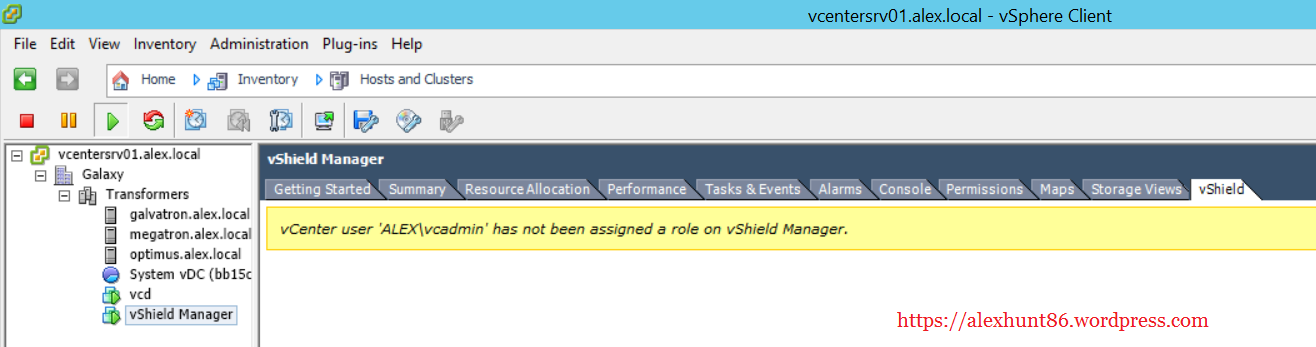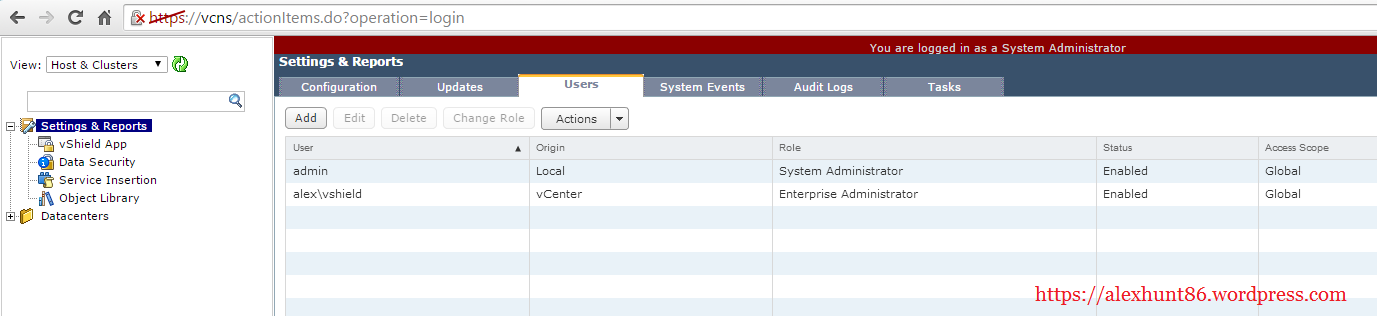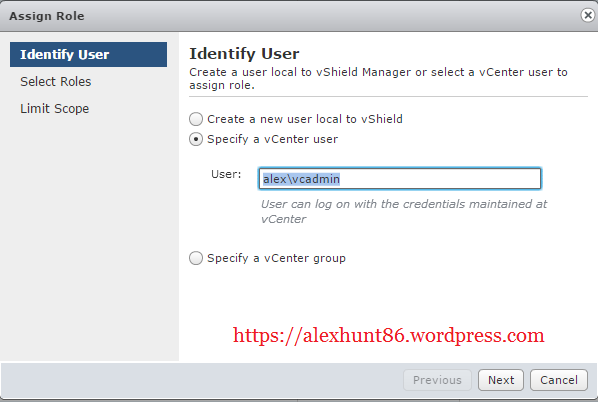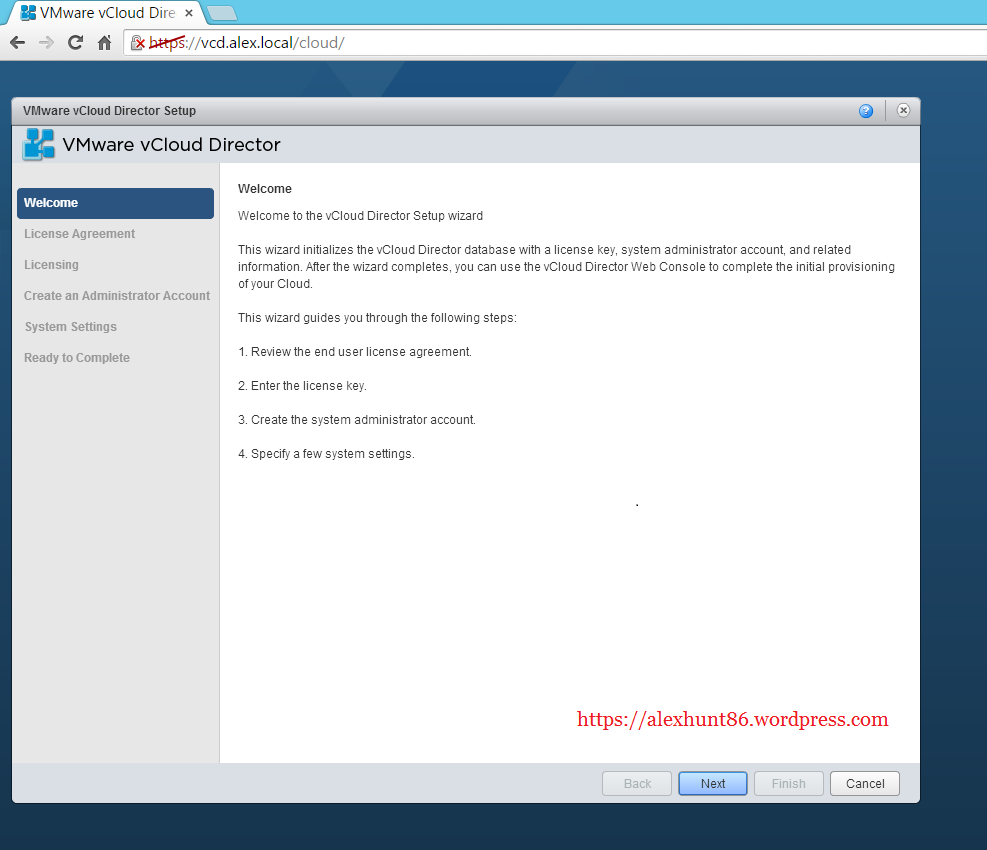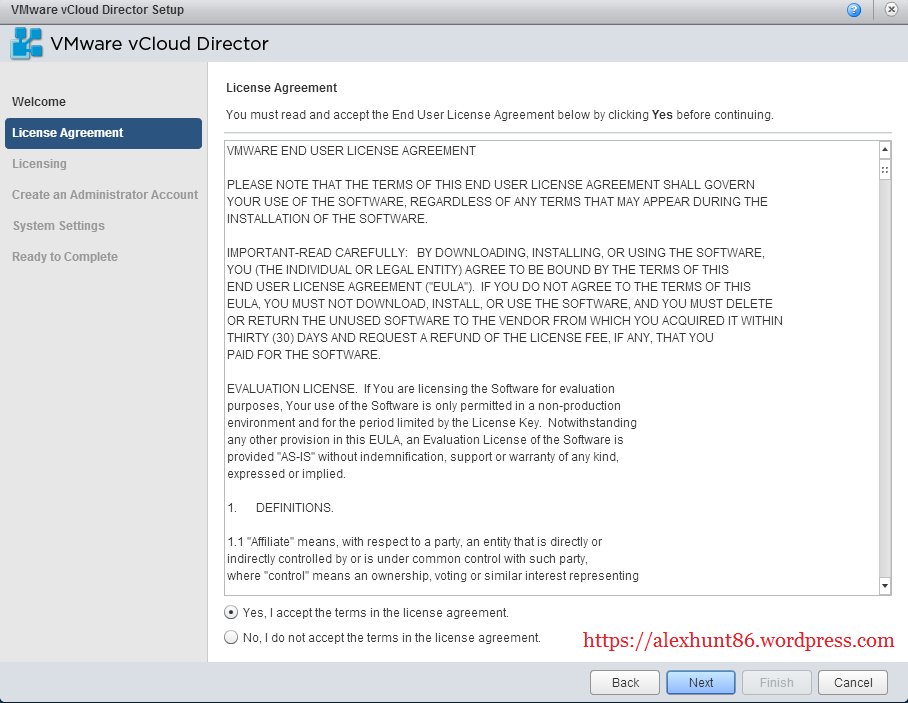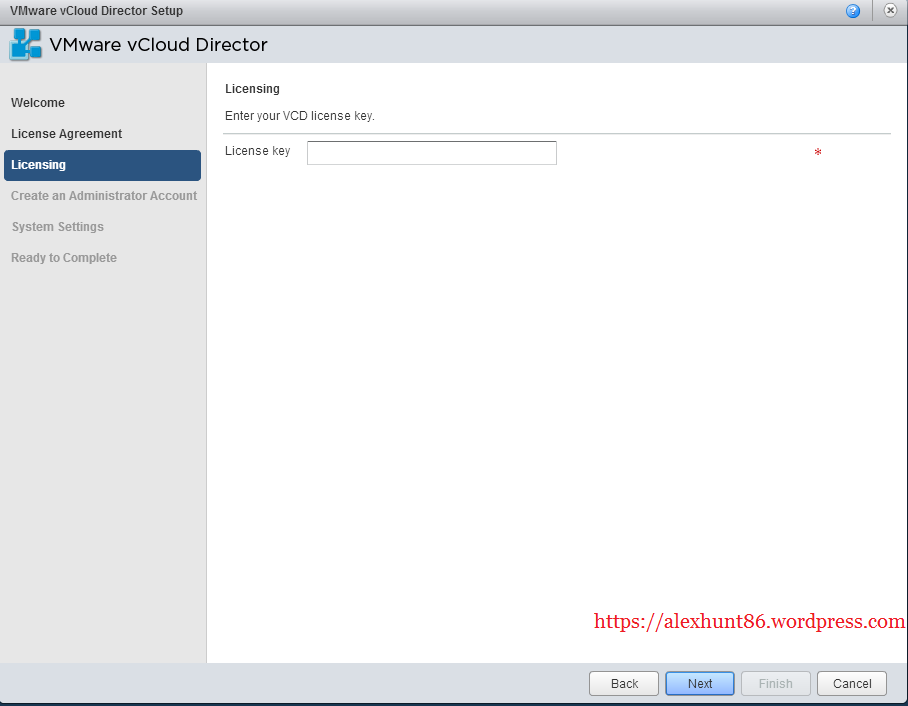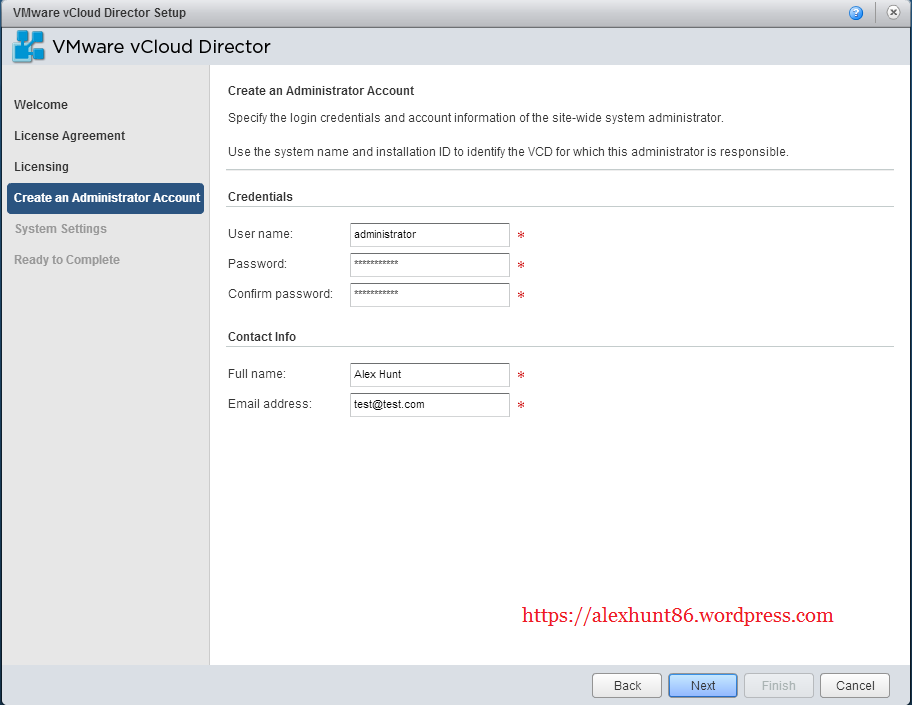Logging in to your vCloud Director system/organisation via the web interface can be achieved in a number of ways. You can use local authentication (users local to vCloud Director), your Active Directory, or another LDAP v3 compliant directory service for authentication and group membership lookup.
After you connect vCloud Director to an LDAP server, you can import system administrators from the groups and users in the LDAP directory. You can also use the system LDAP settings to import users and groups to an organization, or you can specify separate LDAP settings for each organization. An LDAP user cannot log in to vCloud Director until you import them to the system or an organization.
Note:
1: vCloud Director does not support hierarchical domains for LDAP authentication.
2: vCloud Director cannot modify the information in your LDAP directory. You can add, delete, or modify LDAP users or groups only in the LDAP directory itself.… Read More