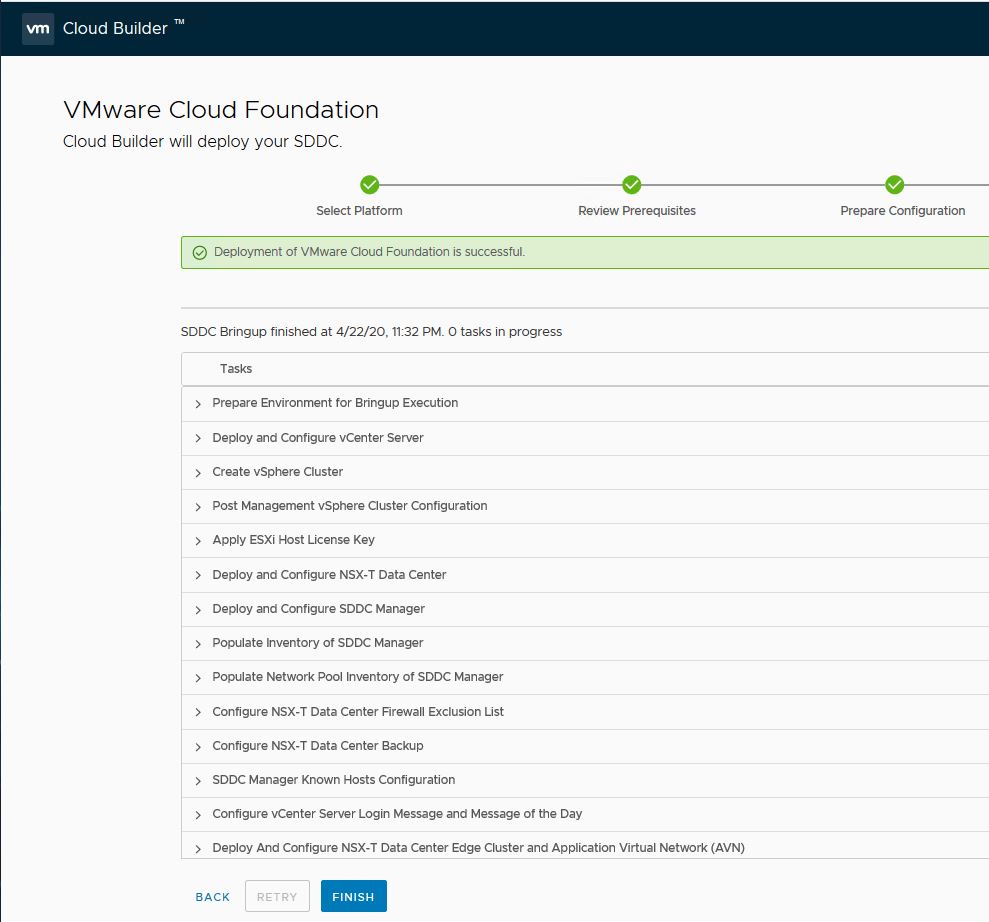Last week I tried my hands on latest release of VMware Cloud Foundation (4.0.1) and came across a cool feature where we can bringup a SDDC with Multi-VDS and Multi-NIC (more than 2) for traffic separation. This is one of the most asked feature request by VCF customers and finally its available.
What is VDS Profile and what problem it is solving?
VCF configuration workbook has now got a new configuration setting called “vSphere Distributed Switch Profile” and this setting is available under Hosts & Networks tab.
VDS profile allow you to deploy a SDDC with custom VDS design. In earlier versions of VCF, when you do a SDDC bringup, no matter how many physical nic’s your server’s has got, only 2 of them were being utilized in bringup. The additional NIC’s were just laying waste there.
Imagine you are a Cloud Service Provider, and you have invested heavily in servers with 4 or 6 NIC’s.… Read More