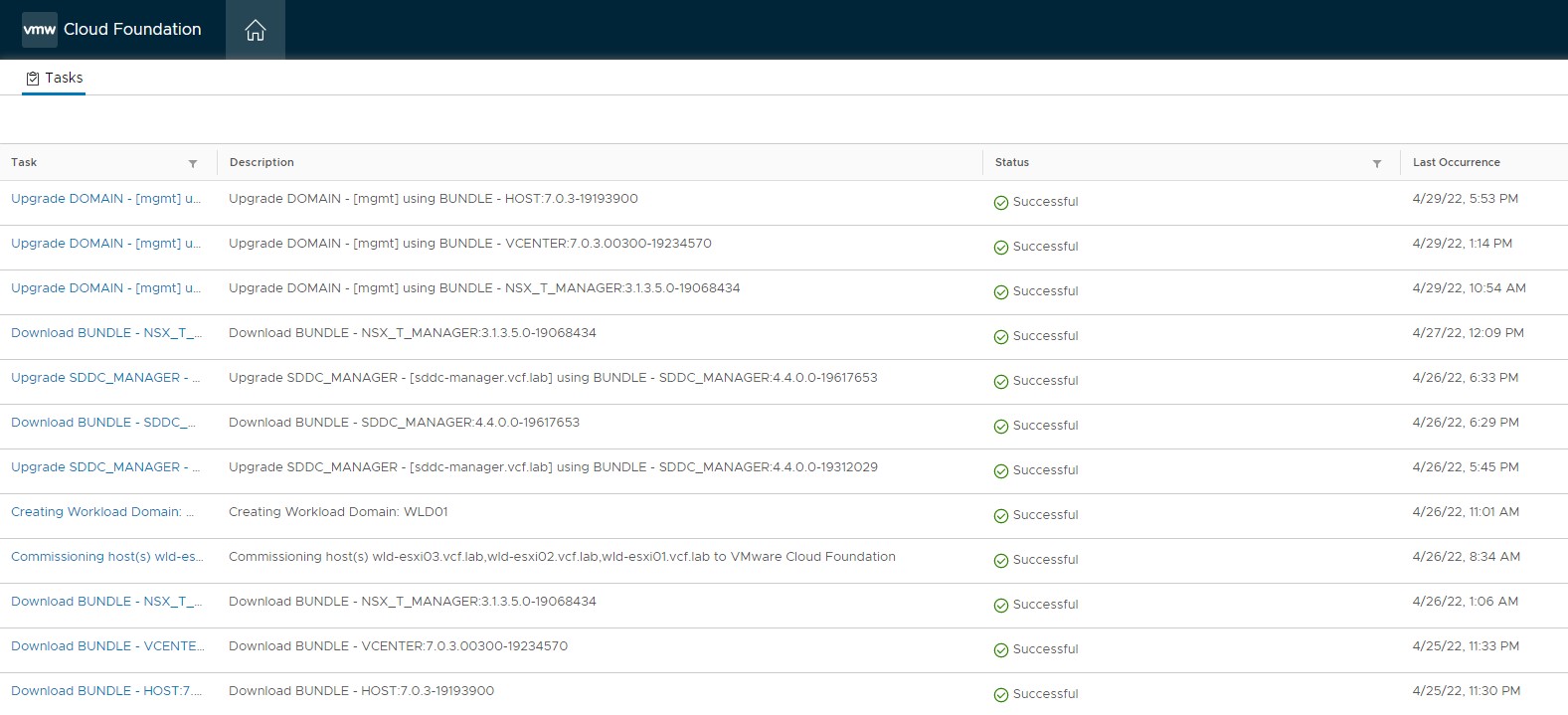Tasks in VCF might fail because one or more subtasks within the primary task have failed. Some of these tasks are not retriable and remain in a lingering state in the SDDC Manager dashboard.
The command provided in this blog post will help you in clearing out such tasks from the dashboard.
Step 1: Fetch the failed task ID from the SDDC manager interface.
Click on the failed task and notice the URL change in the browser. The task id is displayed in the URL itself.
Make a note of the task id.
Alternatively, you can run the below API call directly from the SDDC Manager VM.
|
1 |
# curl -X GET http://localhost/tasks/registrations |
The output of this API call returns a list of the tasks. You can filter the failed tasks and get the task ID.
Step 2: Delete the failed task
Execute the below API call and it will delete the failed task from the SDDC Manager dashboard.
|
1 2 3 4 5 |
root@sddc-manager [ ~ ]# curl -X DELETE http://localhost/tasks/registrations/<task-id> Example: root@sddc-manager [ ~ ]# curl -X DELETE http://localhost/tasks/registrations/2f7e720a-ce1f-4b23-9e89-5adeaf6b73cd |
You will not see any output for the above API. On refreshing the SDDC Manager UI, the task will be gone.
You can repeat this for every failed task to get a clean dashboard 😉
I hope you enjoyed reading this post. Feel free to share this on social media if it is worth sharing.