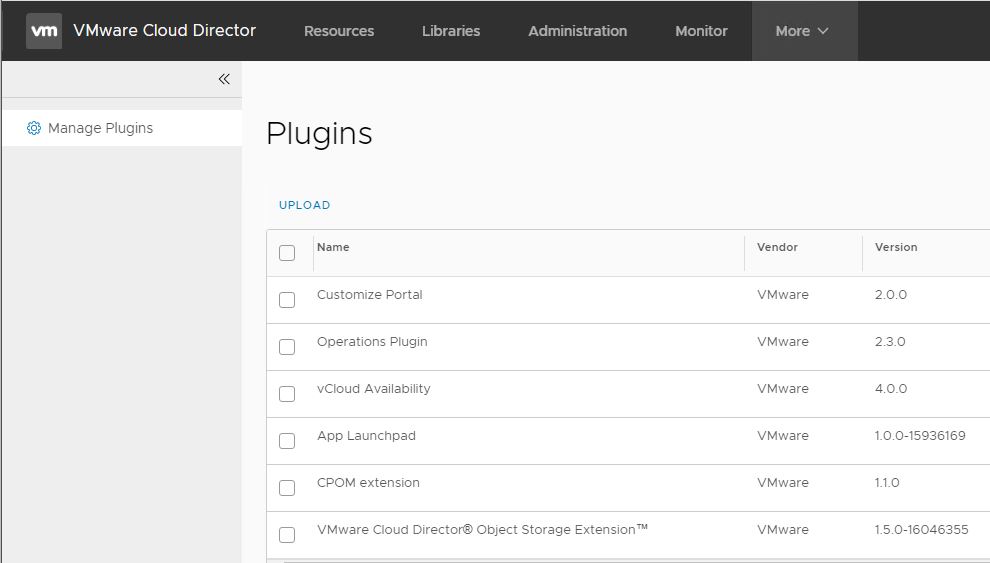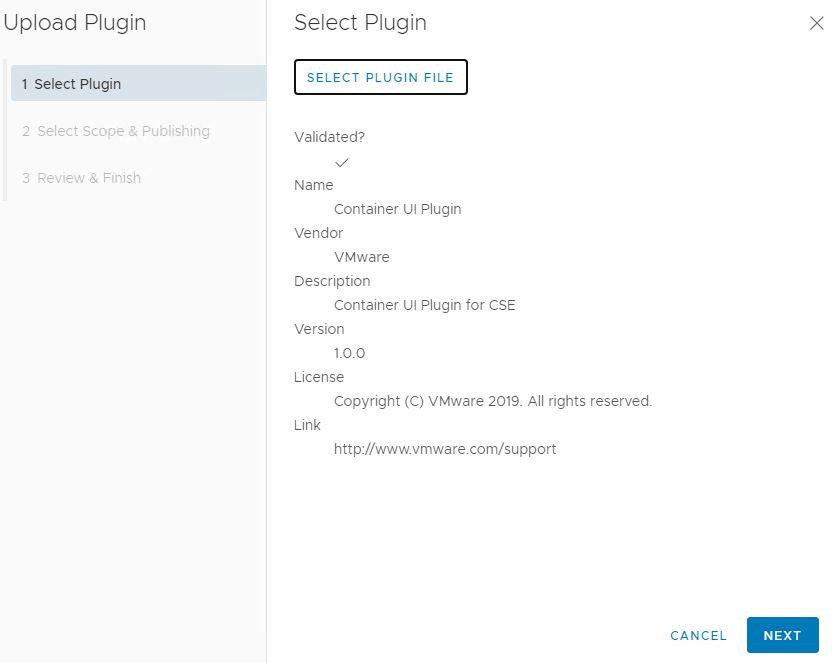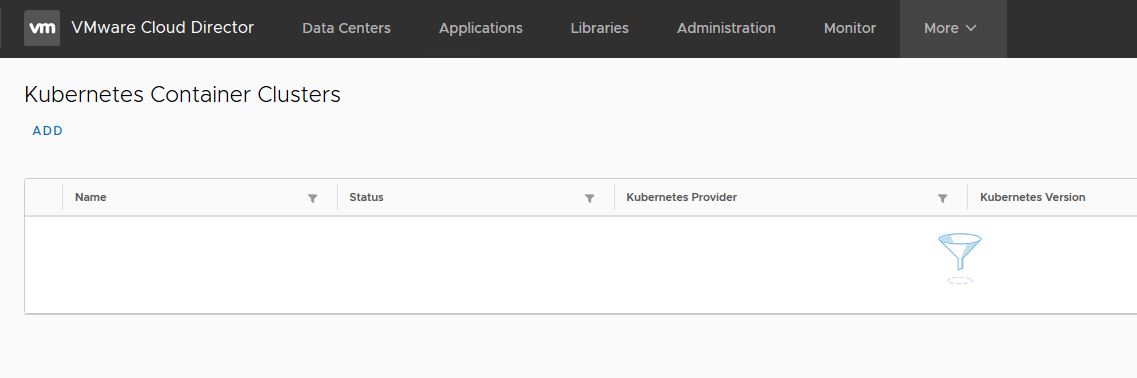In last post of this series, I explained how to set up CSE server. In this post we will look at steps of integrating CSE plugin in VMware Cloud Director, so that tenants can spin K8’s cluster from VCD portal.
If you have landed directly on this post by mistake, I would recommend reading previous articles from this series.
1: Container Service Extension Introduction & Architecture
Latest and greatest version of CSE plugin can be downloaded from Here
CSE plugin installation is taken care by Cloud Provider. Post installation, provider can choose to publish plugin to all/specific tenants.
Login to VCD as system admin and navigate to Home > More > Plugins page.
Click on upload button to start the wizard. Clicking on Select Plugin File allow you to browse to location where plugin file is downloaded.
Select the scope of publishing CSE plugin. Service provider can publish this plugin to all or subset of tenants.
Review your settings and hit finish button to close the wizard.
On refreshing VCD portal, you will see “Kubernetes Container Clusters” option now available under more.
Users can now quickly deploy K8 clusters by clicking on Add button and navigating through cluster creation wizard.
And that’s it for this post. In next post of this series, I will walk through how a tenant user can use CSE plugin to deploy K8 cluster.
I hope you enjoyed reading this post. Feel free to share this on social media if it is worth sharing 🙂