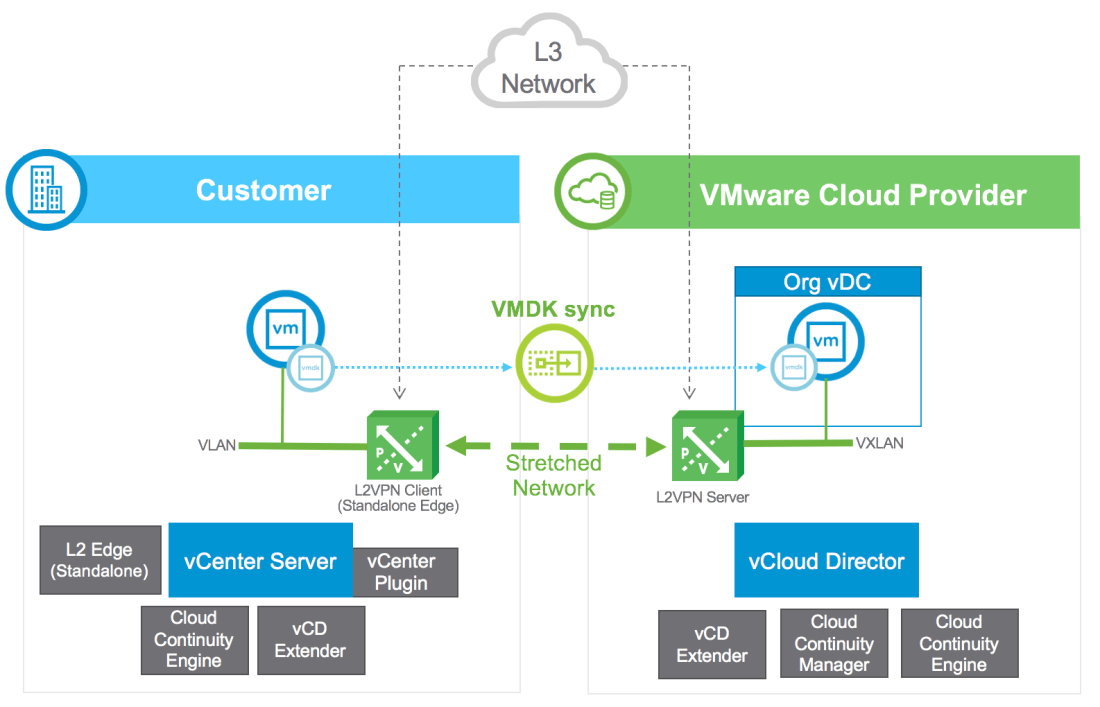What is VMware vCloud Extender?
VMware vCloud Director Extender creates a hybrid cloud environment between an end-user on-premise data center and a multi-tenant vCloud Director environment. vCloud Extender is a replacement for vCloud Connector, and this product was released soon after vCloud Director 9.0 was announced.
What does vCloud Extender offer?
vCloud Extender allows customers to migrate workloads from an on-prem vSphere environment to a vCloud Director public cloud. The two migration methods available with vCloud Extender are cold and warm migration, and I will discuss these methods in detail in the upcoming post of this series.
Another exciting feature that vCloud Extender offers is to stretch an on-prem Layer 2 network to the cloud. This feature helps customer to achieve their “Cloud Migration” objective without much hassle, as you no longer need to re-IP workloads that are migrating to the cloud.
You do not need to have an on-prem deployment of NSX to stretch a layer 2 network to the cloud, but without on-prem NSX, you are limited to extending only VLANs to VXLAN on the cloud side.
The current version of vCloud Extender is 1.1.0, and it works with vCD 8.20 and 9.X.
vCloud Director Extender Architecture & components
The diagram below, taken from the VMware website, shows a high-level overview of vCloud Extender
On the service provider side, we have the following components (excluding vCD and underlying vSphere Infrastructure)
1: vCloud Director Extender: This is the virtual appliance that hosts the CX Cloud Service and the Cloud Service Setup UI that you use for configuring the vCloud Director Extender cloud components.
2: Cloud Continuity Manager or Replication Manager: This appliance is deployed from within the CX-Cloud-Service appliance, and its primary job is to manage the Replicator. It is also responsible for configuring the Replicator hosts and staging the replication workflow
3: Cloud Continuity Engine or The Replicator: The Replicator is a replication and recovery engine used for the virtual machines migration. Its role is to manage the VMs replication between the tenants’ on-prem vSphere environment and the VCD based cloud. This appliance is also deployed via the CX-Cloud Service appliance.
On the Tenant side, we only need vCloud Director Extender (configured with cx-connector role) and the Replicator appliance.
vCloud Extender 1.1.0 can be downloaded from here. It is located under the ‘Drivers & Tools’ section of the vCloud Director for Service Providers page.
Prerequisites: The following prerequisites must be met before planning vCloud Extender deployment:
- Tenant site (On-Prem) must be running vSphere 6 Update 3 or later (6.5.0 and 6.5 U1 are also supported).
- To use the L2VPN network extension, tenants must have VMware NSX v6.2.8 or v6.3.2 deployed on-prem.
- The cloud provider must be running vCloud Director v8.20 or v9.x.
Reference Links:
vCloud Director Extender 1.1.0 – GA Announcement
And that’s it for this post.
I hope you enjoyed reading this post. Feel free to share this on social media if it’s worth sharing.