In last post of this series we discussed about NSX-T architecture. In this post we will be deploying the NSX-T components in lab.
Lets start with deploying NSX manager first to form the management plane. NSX manager is deployed via ova file which can be downloaded from VMware website.
The current version of NSX-T is 2.2.0 and it can be downloaded from here
Please refer NSX-T 2.2 Installation Guide before going ahead with deployment.
NSX-T 2.2.0 supports following hypervisor versions:
- vSphere 6.5/6.5 U1/6.5 U2
- RHEL KVM 7.3
- Ubuntu KVM 16.04
NSX manager deployment is pretty straight forward like any standard virtual appliance deployment. Steps are shown in screenshot below.
For more information on NSX Manager installation, please see this article
Once the NSX Manager boots up, verify that the IP address set during deployment was applied as expected.
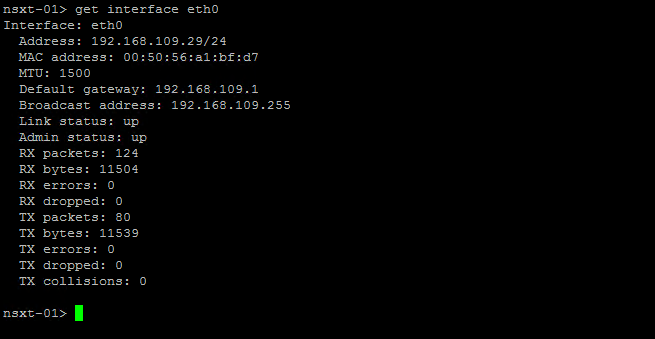
Also you can try to ping NSX-T from vCenter server and Esxi host to verify its connectivity.
Once connectivity is verified, connect to the NSX Manager GUI by typing https://NSX Manager-FQDN/ and login via admin user and password set during deployment.
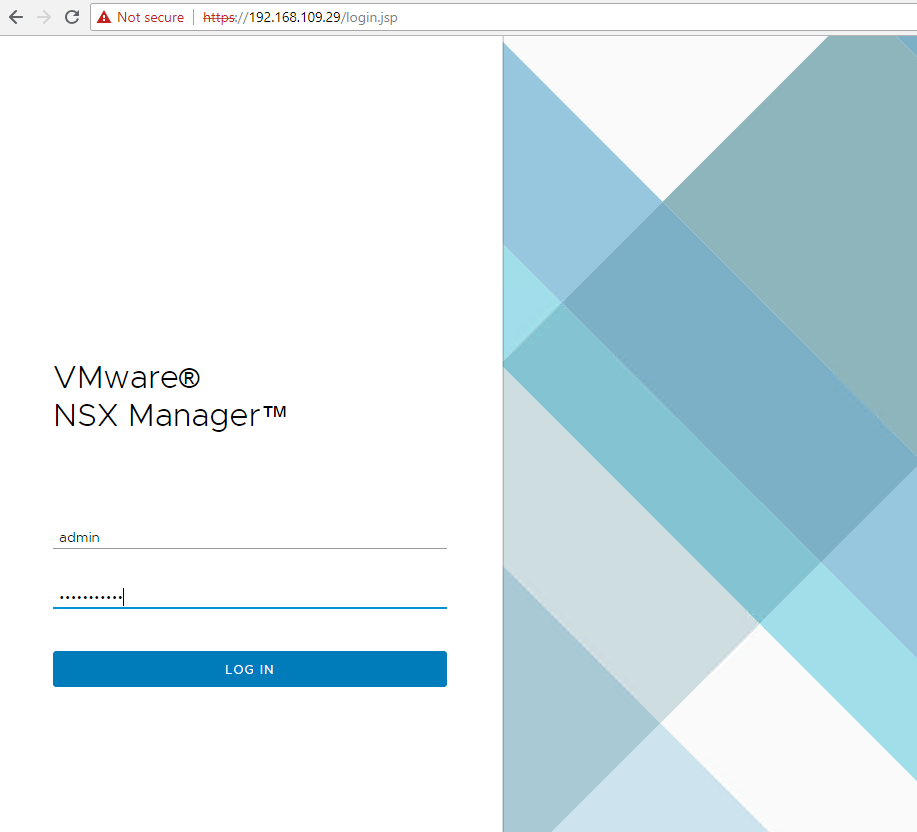
Accept EULA and hit Continue.
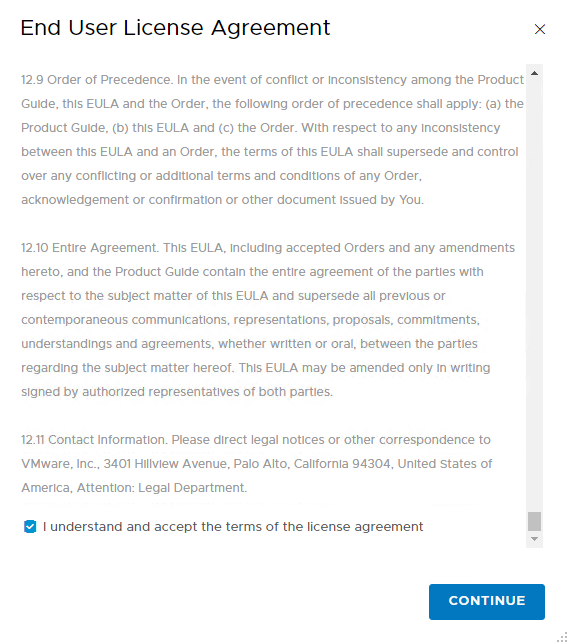
Join or opt out of CEIP.

Navigate around dashboard to get a feel of NSX-T manager UI which is very different from standard NSX-V UI.
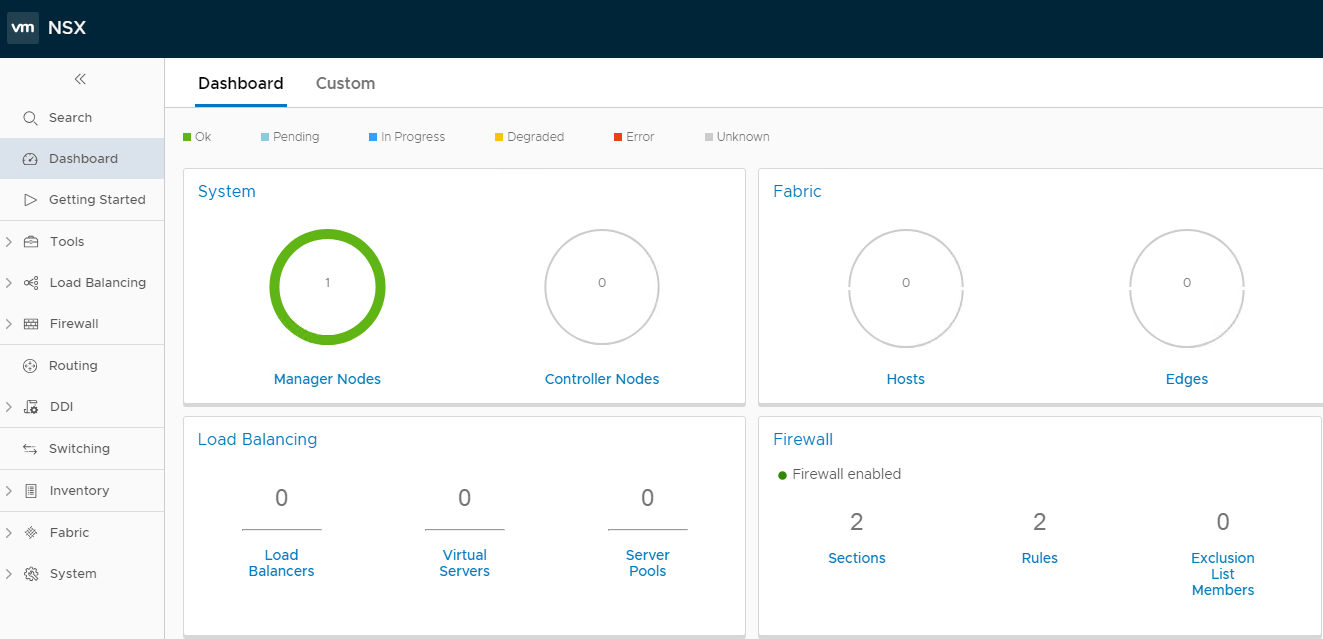
To apply license to your NSX-T appliance, click on System > Configuration > License and click on Add button to specify your license bit.
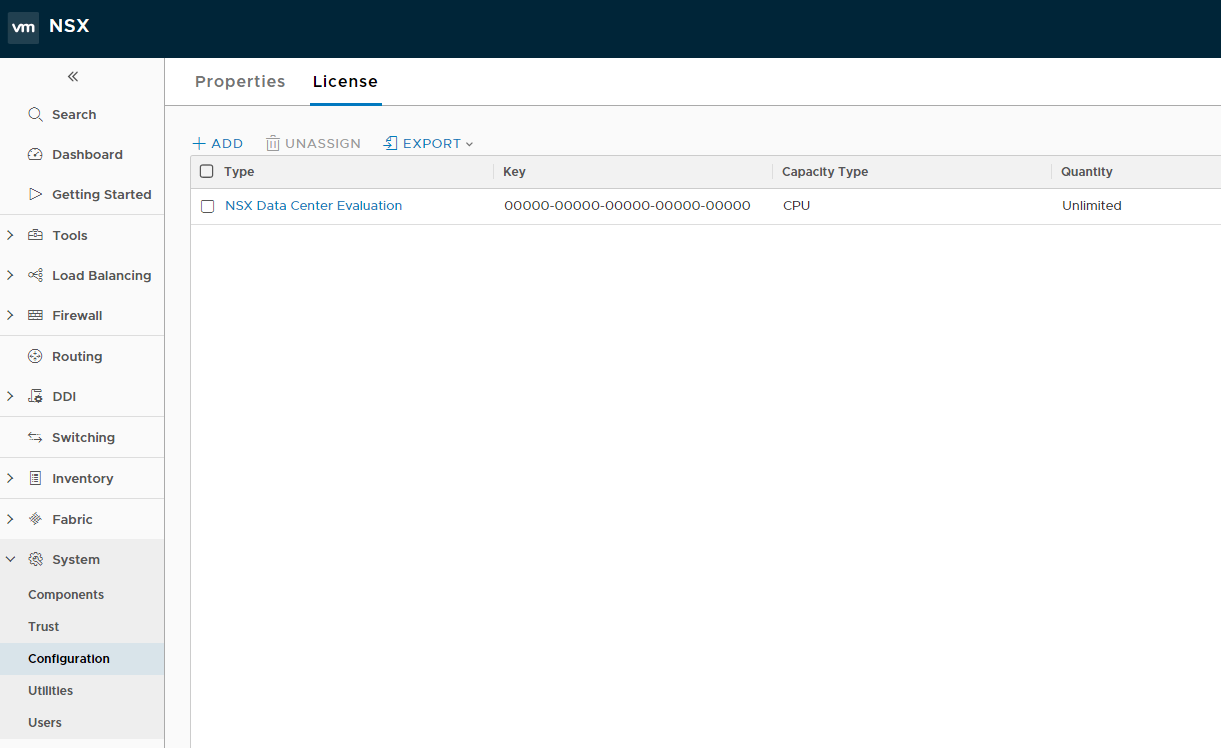
And that’s it for this post. In next post of this series we will deploy NSX-T controller nodes.
