I am not new to Disaster Recovery solutions as we use vSphere Replication extensively in our environment for DR purpose. There were few features in vSphere Replication that used to annoy me at times and when I heard about awesomeness of Zerto from few friends, I decided to give it a go in my lab.
In this post we will look into what zerto is and will discuss about its architecture and components. Let’s get started.
What is Zerto?
Zerto is an Israel based company and was founded by Ziv and Oded Kedem. Zerto is specialized in providing enterprise class BC/DR solution for virtual datacenters and cloud based infrastructure.
Zerto is Hypervisor agnostic and currently supports only VMware vSphere and Microsoft Hyper-V. Zerto also supports cloud platforms such as Amazon AWS, Microsoft Azure and vCloud Air/vCloud Director etc. Using Zerto its very easy to host your DR workloads into cloud solution of your choice.
To learn more about Zerto please see this official Video presentation.
Note: Since I am not a big fan of Hyper-V, so throughtout my post I will talk about zerto in regards to VMware vSphere only.
Zerto Components & Architecture
Below image shows a very high level overview of Zerto Architecture.
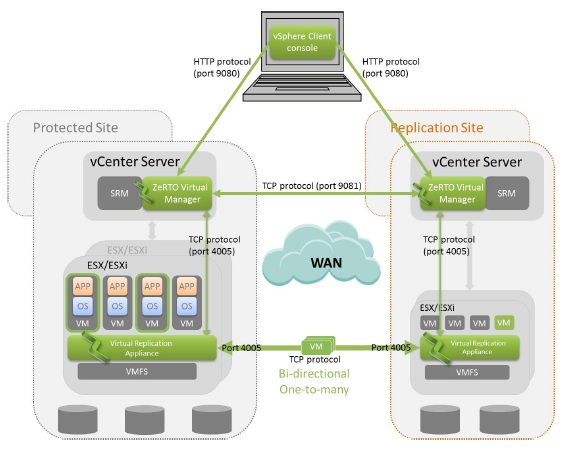
Zerto is made of 2 main components:
- ZVM (Zerto Virtual Manager) is management server and is installed inside a windows server os and is by definition the management of the solution. Major functions of ZVM includes deploying VRA’s, managing replication settings etc. There is one to one mapping between ZVM and vCenter and is installed one per vCenter.
- VRA (Virtual Replication Appliance) is a debian based VM and it is the replication engine that manages the changed blocks for the replication and the compression of the data. VRA mirrors protected VMs I/O operations to the recovery site.
- Zerto vSphere Client console plug-in: A plug-in in the vSphere Client console that enables managing recovery using Zerto Virtual Replication from the console.
You need ZVM deployed at both protected and recovery site. ZVM interacts with vCenter or SCVMM to fetch inventory of VM’s and other details like disks,ethernet etc. The ZVMs are connected or paired with each other across sites and the VRA’s are then paired via the ZVM, but once replication is configured the 2 VRAs are in constant sync.
Zerto supports replication among 2 sites in 2 geographical areas and intra-site as well i.e within the same vCenter server. The sites must be on same network (for intra-site) or connected via VPN backed by 5 MB link or greater. The bandwidth requirement between 2 sites totally depends on how much data you are going to replicate between 2 sites.
This Video has explained zerto architecture in more detail. Feel free to watch to know more about the zerto architecture.
Zerto Communication Ports
Below image lists the port requirements for zerto replication to work
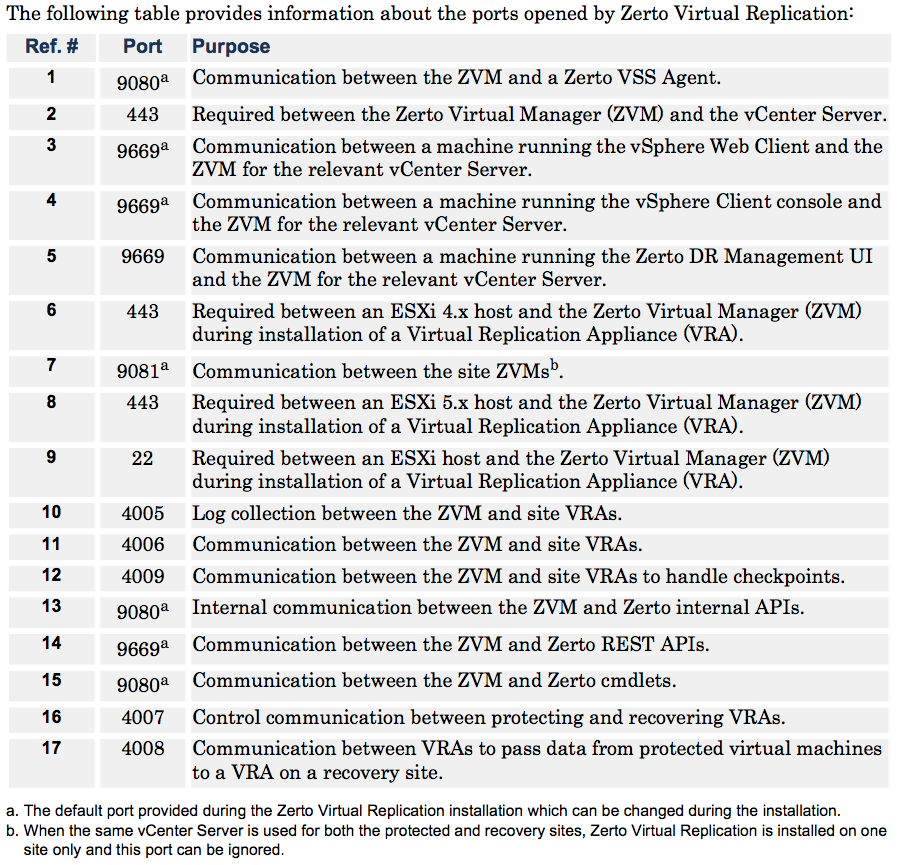
I am not going to stretch this post anymore. There is lot to talk about zerto and I will cover them in next posts of this series.
I hope you find this post informational. Feel free to share this on social media if it is worth sharing. Be sociable 🙂
