Method of listing services registered to SSO in vSphere 5.x and 6.x are very different. In vSphere 5.x list of registered services can be found by running command ssolscli.cmd.
In vSphere 6 a new python script “lstool.py” was introduced for this purpose and which can be found in directory : /usr/lib/vmidentity/tools/scripts/
If you are using vCSA and vCenter is deployed with external PSC, then login to psc node via root user and run below command to see list of available option
|
1 |
/usr/lib/vmidentity/tools/scripts/lstool.py --list |
You will see below output
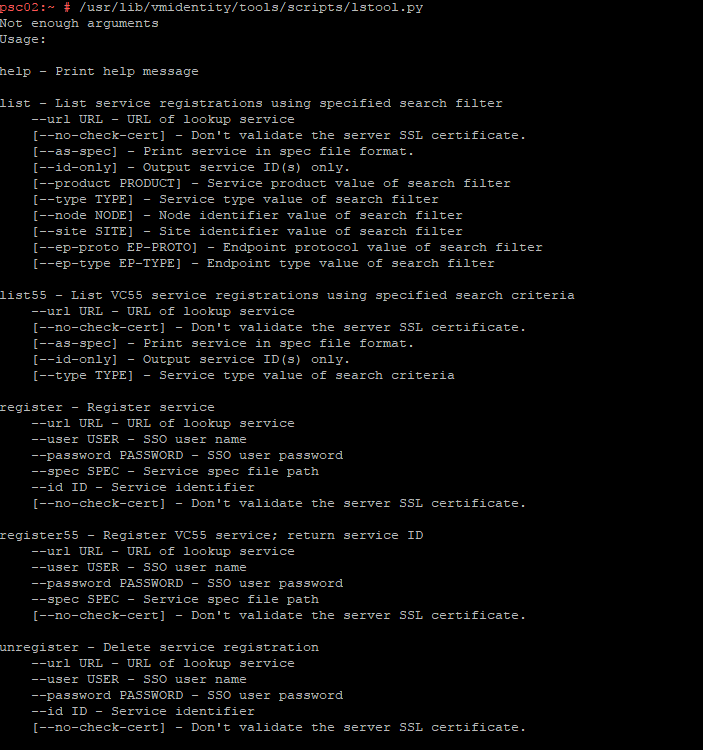
Now in order to see list of services that are currently registered to your SSO, run below command:
|
1 |
psc02:~ # /usr/lib/vmidentity/tools/scripts/lstool.py list --url http://localhost:7080/lookupservice/sdk |
You will see output similar to

For windows based vCenter installation, you have to use below command
|
1 |
“%VMWARE_PYTHON_BIN%” “%VMWARE_CIS_HOME%\VMware Identity Services\lstool\scripts\lstool.py” list –url https://localhost:7080/lookupservice/sdk |
I hope you find this post informational. Feel free to share this on social media if it is worth sharing. Be sociable 🙂
