Today while working in lab came a situation where I had to enable/start a service and when I logged into Web Client with a user that has Administrative privileges I was seeing the error
|
1 |
You must be a member of SystemConfiguration.Administrators group in vcenter Single Sign-On to access System Configuration |
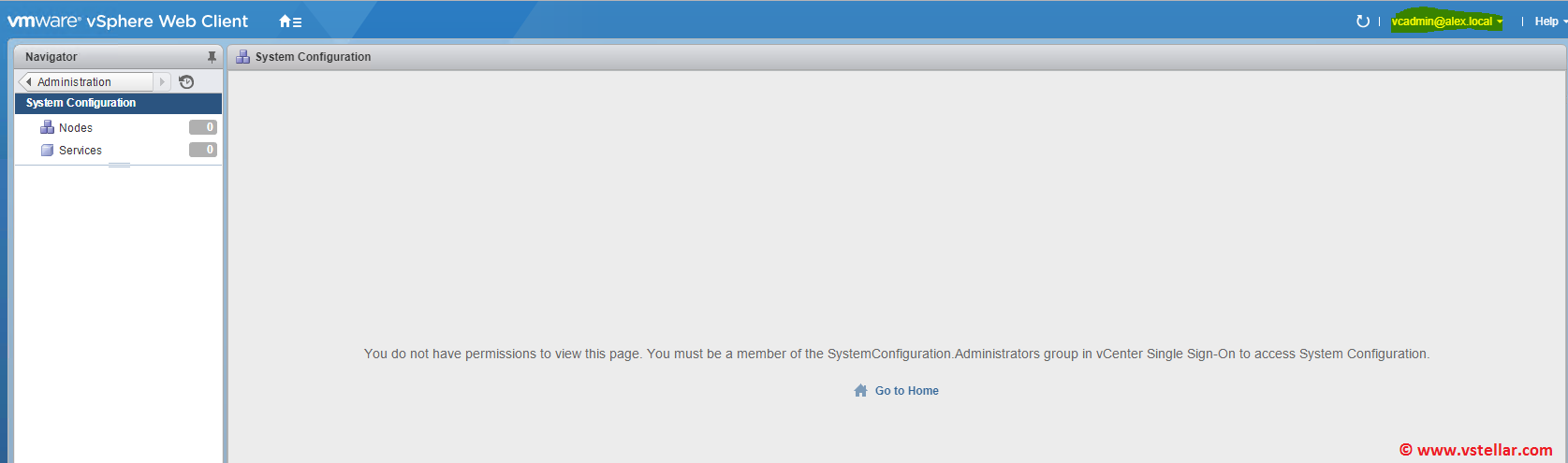
This error was not new as I have encountered this several times in lab I was skipping this by logging into Web Client via administrator@vsphere.local user. I never tried to know why I was getting this error when my other user was part of the administrator group.
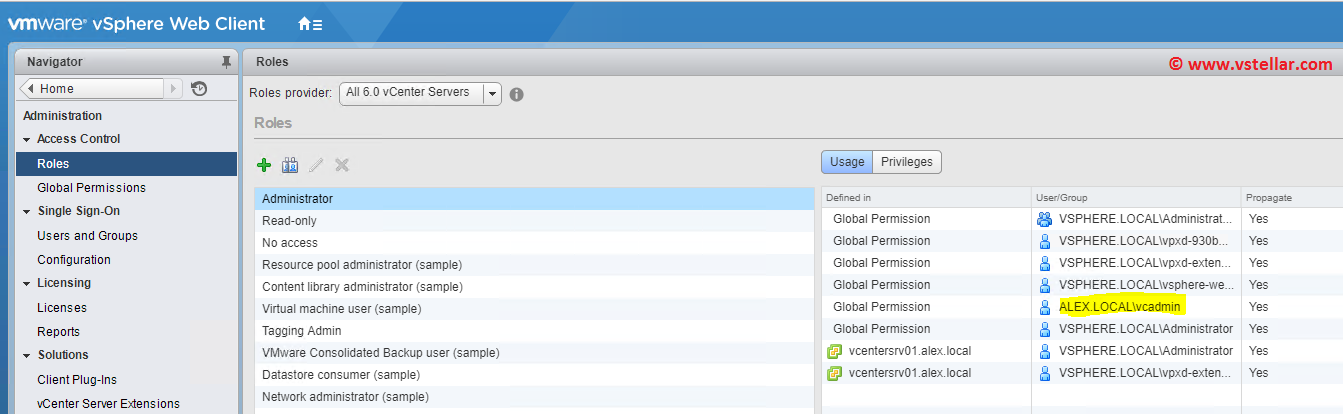
But today I was frustrated because of this and decided to get rid of this error. A simple google search and I landed to this page which helped me in troubleshooting the issue. This issue have also been explained in VMware KB-2120255
To fix this login to Web Client via administrator@vsphere.local user and navigate to Home > Administration > User and Groups > Groups
Select System.Configuration Administrators group from the list and under Group Members, click the Add member icon as shown below
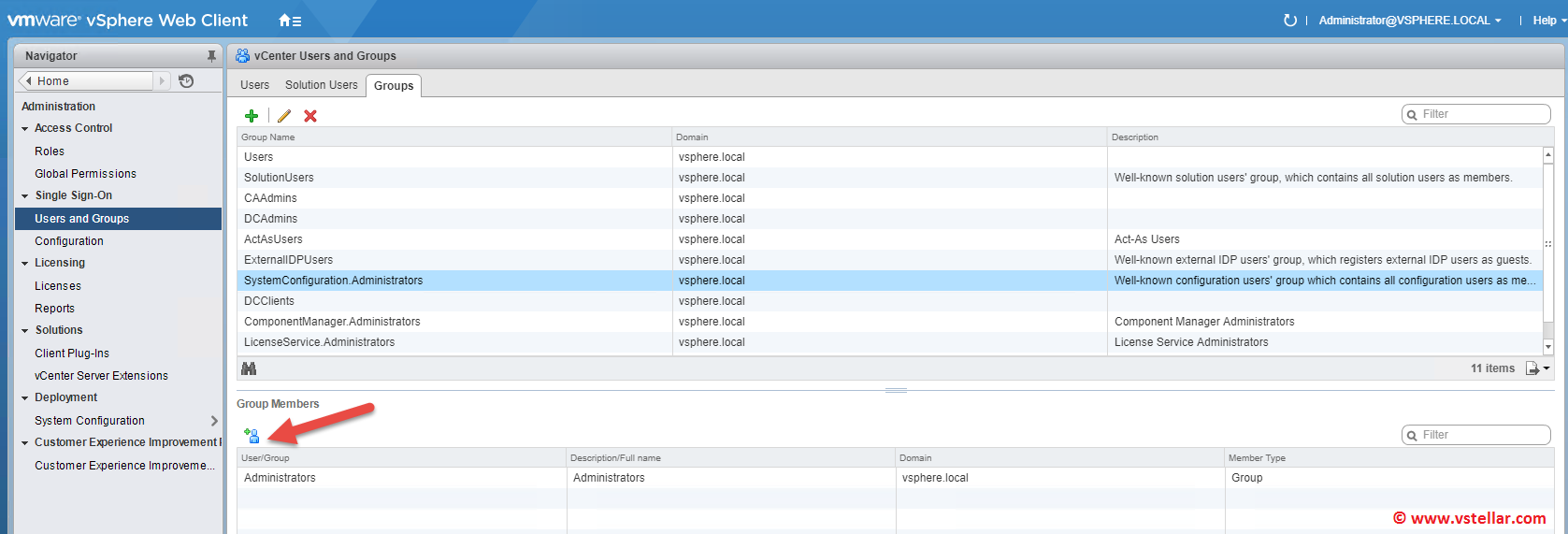
Select your domain and search for the user you want to Add. Click on Add button to add the user.
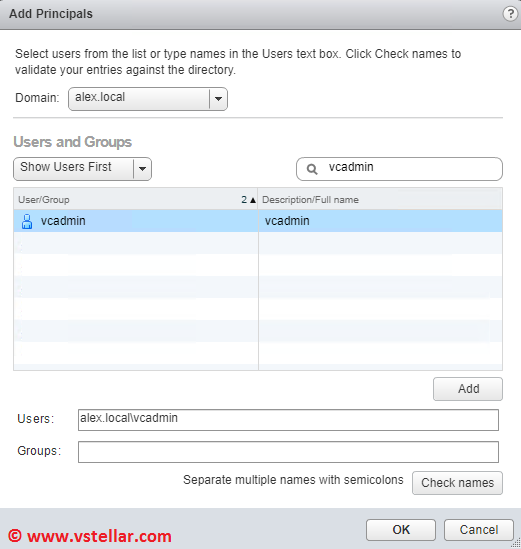
Refresh the Web Client to verify user have been added successfully.
Login to Web Client via the user which you just added and verify you can see the services and other stuff under System Configuration

I hope you enjoyed reading this post. Feel free to share this on social media if it is worth sharing. Be sociable 🙂
