In this post I am going to cover how to import a vApp running on vSphere to a catalog in vCloud director.
I have a VM “server2k3” in my vSphere environment which I will be exporting as vApp in my public catalog in vcloud director.
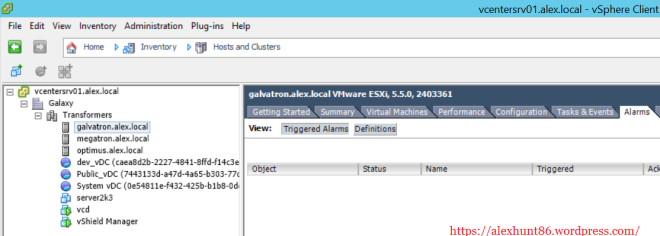
I have selected my organization which have rights to publish catalogs to other organizations in my vCloud director environment. From Catalogs tab I selected option import from vSphere.
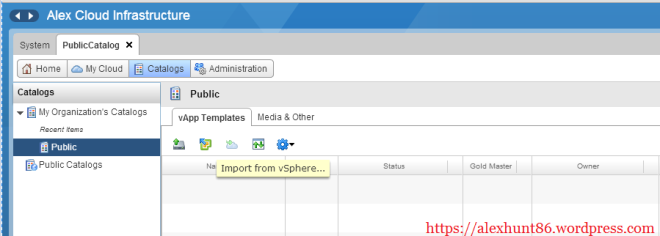
From vCenter server list select your vCenter and then select the VM which will be imported. Give a name and description for the imported VM.
In copy or move option I selected “move” otherwise I will have 2 instance of my server 2k3 VM on vCenter server. One appearing as normal VM and one as vApp under resource pool corresponding to my public organization. Also I have made this vm as gold master.
Hit ok after you are done with selections.
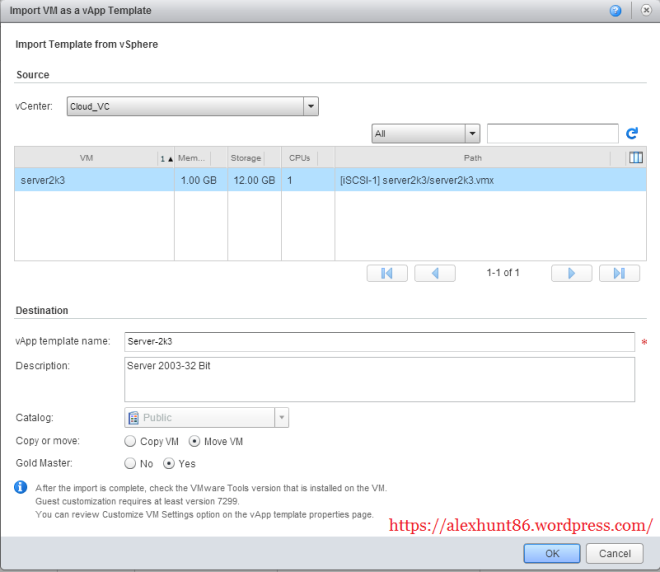
The vApp deployment will start after hitting OK. You can monitor the same in vcd web interface.

Also you can monitor recent tasks in vCenter server that have been triggered from vcloud director.

Once the deployment is finish, vApp status will show as ready.

Now you can see in vCenter server that VM server2k3 is gone now.

Hope this post is informational to you. Share on social media if you like this post.
