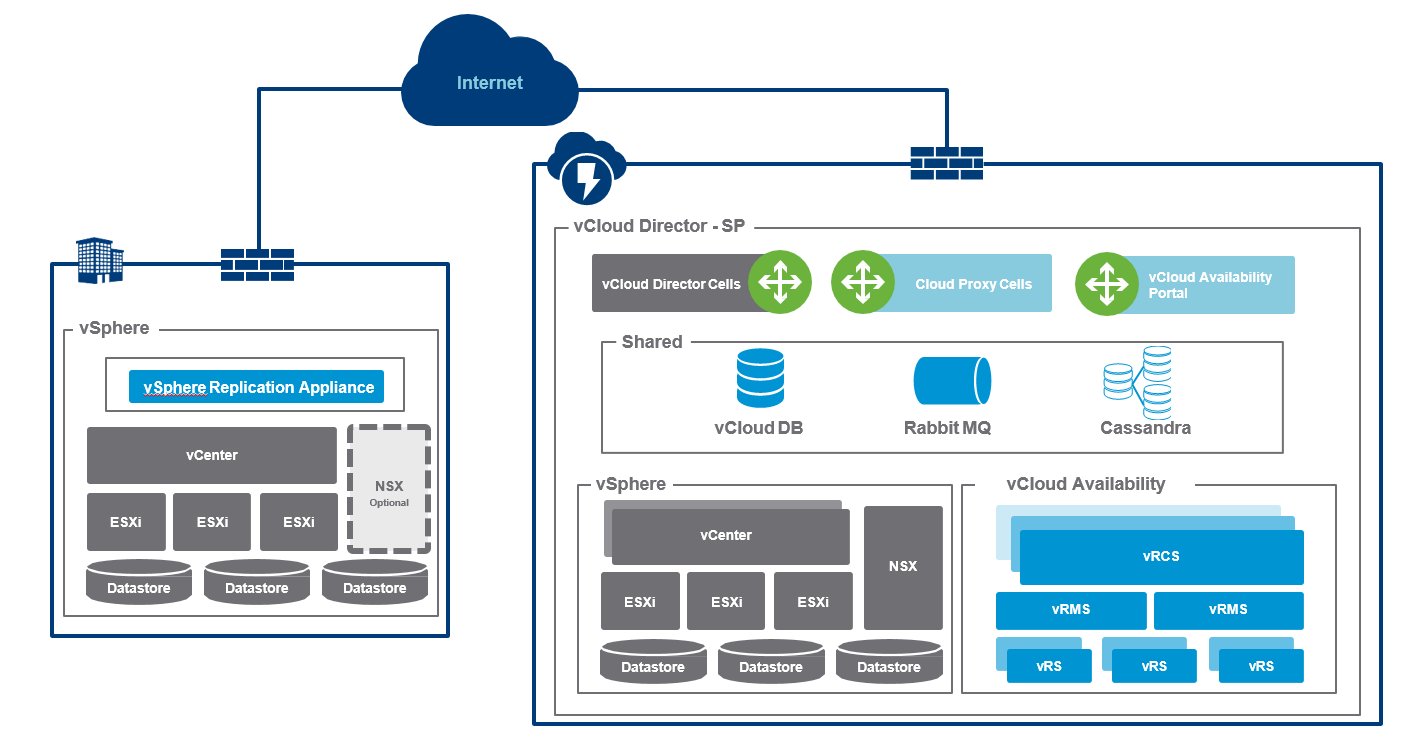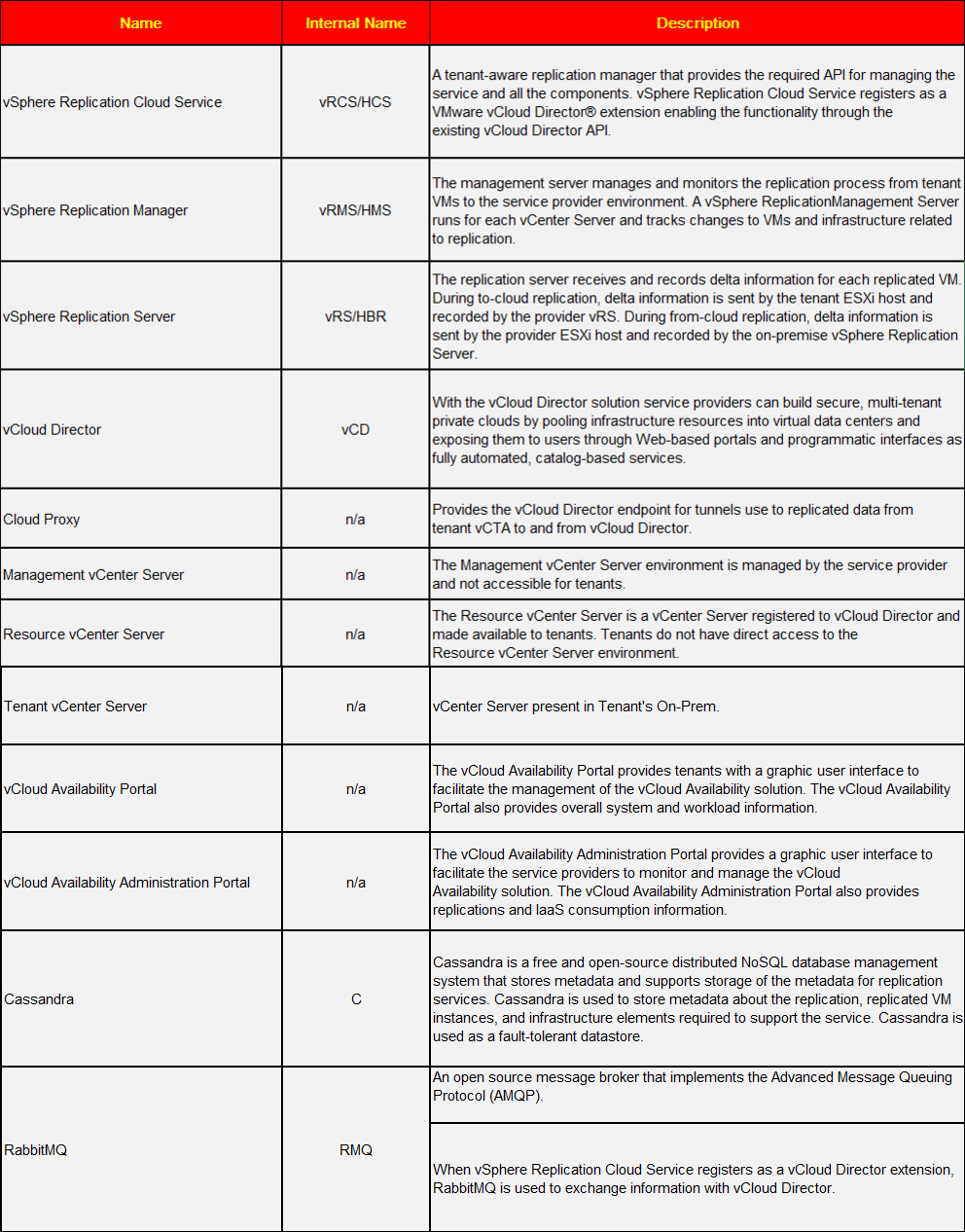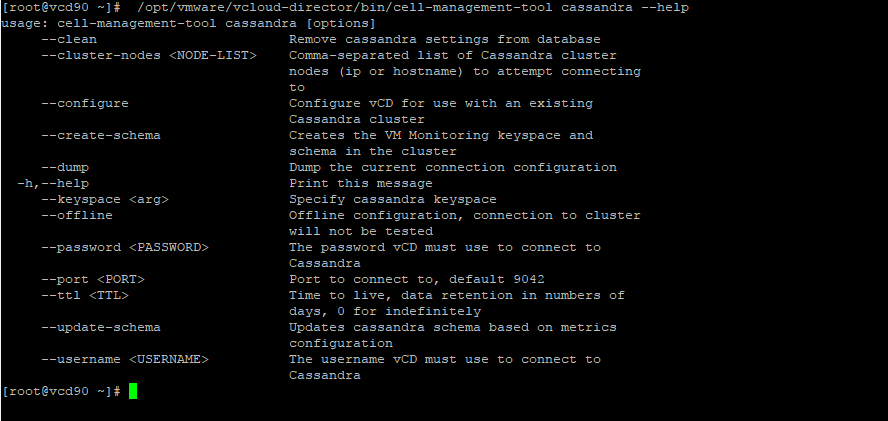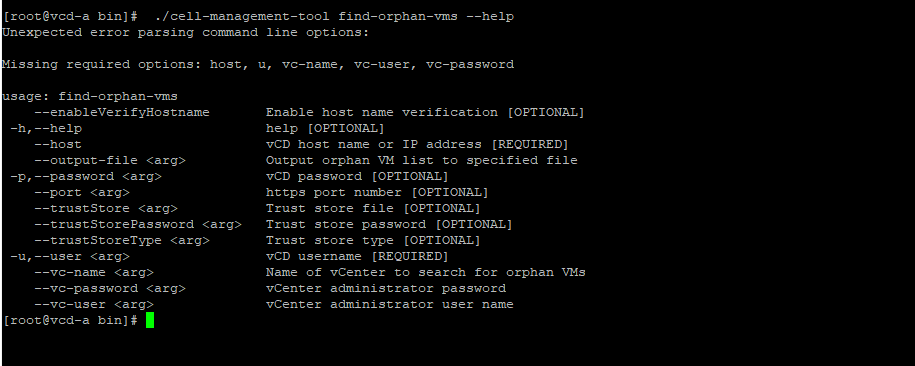In the last post of this series, we discussed the logical architecture of VCAV and the components that constitute the VCAV stack.
In this post, we will be deploying the VCAV appliance. The current version of VCAV is 2.0.1, and it can be downloaded from here. vCloud Availability appliance deployment is a straightforward task and is pretty much like any other standard OVA deployment.
Connect to your management vCenter Web Client and choose to Deploy OVF Template and browse to the location where the VCAV OVA file is stored on your system.
Review the OVA details and hit next to continue.
Accept the EULA and hit Next.
Provide a name for the VCAV VM and select the data center where it will be deployed.
Select the cluster where the VM will be deployed and click Next.
For prod deployment, a thick-provisioned disk is recommended. For lab deployment, a thin-provisioned disk works fine.… Read More