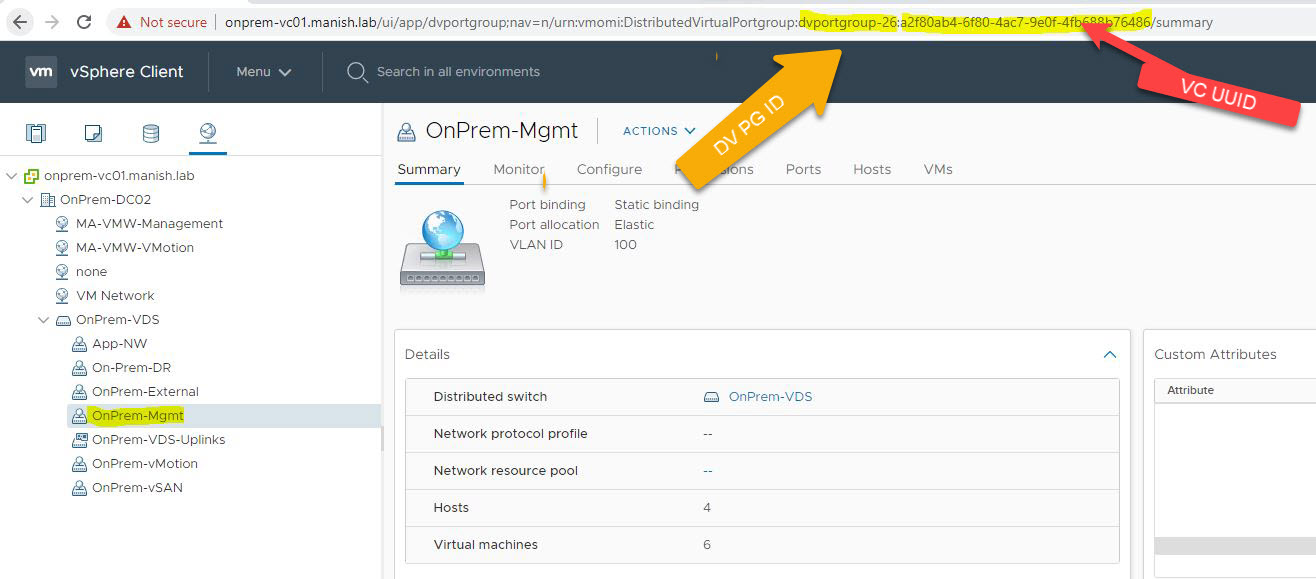Before deploying Service Mesh, we need to create Compute & Network Profiles in both source & destination HCX environment. The order of Service Mesh deployment is as follows:
Create Network Profiles in source & destination HCX. Create Compute Profiles in source & destination HCX. Trigger Service Mesh deployment from on-prem (source) site.
In this post I will demonstrate HCX Service Mesh operations via API.
Some of the most common operation associated with service mesh can be:
Create profiles (Network & Compute) and deploy service mesh. Update Network & Compute profiles to include/remove additional features. Delete Network & Compute profiles. Update Service Mesh to include/remove additional services. Delete Service Mesh.
Let’s jump into lab and look at these operations in action.
Network Profile API 1: List Network Profiles: This API call list all the networks profiles that you have created to be used in service mesh.
Method : GET
URL : https : //{{hcx_host}}/hybridity/api/networks
Headers : Accept : application / json , Content - Type : application / json , x - hm - authorization { { HCX - Token } }
Sample Response
1
2
3
4
5
6
7
8
9
10
11
12
13
14
15
16
17
18
19
20
21
22
23
24
25
26
27
28
29
30
31
32
33
34
35
36
37
38
39
40
41
42
43
44
45
46
47
48
49
50
51
52
53
54
55
56
57
58
59
60
61
62
63
64
65
66
67
68
69
70
71
72
73
74
75
76
77
78
79
80
81
82
83
84
85
86
87
88
89
90
91
92
93
94
95
96
97
98
99
100
101
102
103
104
105
106
107
108
109
110
[
{
"name" : "OnPrem-IX-Mgmt" ,
"objectId" : "network-b17499eb-4110-452c-8ee1-ea868ce8e96d" ,
"description" : "" ,
"state" : "REALIZED" ,
"l3TenantManaged" : true ,
"allowTrunkInterfaces" : false ,
"mtu" : 9000 ,
"ipScopesConfig" : [
{
"source" : "LOCAL"
}
] ,
"ipScopes" : [
{
"dnsSuffix" : "manish.lab" ,
"gateway" : "172.16.10.1" ,
"networkIpRanges" : [
{
"endAddress" : "172.16.10.199" ,
"startAddress" : "172.16.10.150"
}
] ,
"prefixLength" : 24
}
] ,
"backings" : [
{
"backingId" : "dvportgroup-26" ,
"backingName" : "OnPrem-Mgmt" ,
"type" : "DistributedVirtualPortgroup" ,
"vCenterInstanceUuid" : "a2f80ab4-6f80-4ac7-9e0f-4fb688b76486"
}
] ,
"ownedBySystem" : true
} ,
{
"name" : "HCX-vMotion" ,
"objectId" : "network-51963dda-2ecc-468e-80b6-e3047011611d" ,
"description" : "" ,
"state" : "REALIZED" ,
"l3TenantManaged" : true ,
"allowTrunkInterfaces" : false ,
"mtu" : 9000 ,
"ipScopesConfig" : [
{
"source" : "LOCAL"
}
] ,
"ipScopes" : [
{
"dnsSuffix" : "manish.lab" ,
"gateway" : "172.16.20.1" ,
"networkIpRanges" : [
{
"endAddress" : "172.16.20.199" ,
"startAddress" : "172.16.20.150"
}
] ,
"prefixLength" : 24
}
] ,
"backings" : [
{
"backingId" : "dvportgroup-27" ,
"backingName" : "OnPrem-vMotion" ,
"type" : "DistributedVirtualPortgroup" ,
"vCenterInstanceUuid" : "a2f80ab4-6f80-4ac7-9e0f-4fb688b76486"
}
] ,
"ownedBySystem" : true
} ,
{
"name" : "HCX-OnPrem-Uplink" ,
"objectId" : "network-7be9d6fa-7c6e-46a9-ba61-cdf145cc2915" ,
"description" : "" ,
"state" : "REALIZED" ,
"l3TenantManaged" : true ,
"allowTrunkInterfaces" : false ,
"mtu" : 9000 ,
"ipScopesConfig" : [
{
"source" : "LOCAL"
}
] ,
"ipScopes" : [
{
"dnsSuffix" : "manish.lab" ,
"gateway" : "172.16.90.1" ,
"networkIpRanges" : [
{
"endAddress" : "172.16.90.199" ,
"startAddress" : "172.16.90.150"
}
] ,
"prefixLength" : 24
}
] ,
"backings" : [
{
"backingId" : "dvportgroup-29" ,
"backingName" : "OnPrem-External" ,
"type" : "DistributedVirtualPortgroup" ,
"vCenterInstanceUuid" : "a2f80ab4-6f80-4ac7-9e0f-4fb688b76486"
}
] ,
"ownedBySystem" : true
}
]
Note: Here objectId is the id of the various networks participating in network profiles
2: List Specific Network profile: This API call lists a specific network profile.
Method : GET
URL : https : //{{hcx_host}}/hybridity/api/networks/<network-id>
Headers : Accept : application / json , Content - Type : application / json , x - hm - authorization { { HCX - Token } }
3: Create Network Profile: For a freshly deployed HCX environment, you will first create network profiles
There are few parameters values that you need to obtain before creating network profile via API. These parameters are:
“backingId”:”LS ID or dv port id>” “backingName”:”<LS or DV portgroup name>” “vCenterInstanceUuid”:”<uuid>”
These values can be obtained via vsphere API’s or UI.
Method : POST
URL : https : //{{hcx_host}}/admin/hybridity/api/networks
Headers : Accept : application / json , Content - Type : application / json , x - hm - authorization { { HCX - Token } }
Payload
1
2
3
4
5
6
7
8
9
10
11
12
13
14
15
16
17
18
19
20
21
22
23
24
25
26
27
28
29
{
"allowTrunkInterfaces" : false ,
"backings" : [
{
"backingId" : "dvportgroup-29" ,
"backingName" : "OnPrem-External" ,
"type" : "DistributedVirtualPortgroup" ,
"vCenterInstanceUuid" : "a2f80ab4-6f80-4ac7-9e0f-4fb688b76486"
}
] ,
"enterprise" : "DEFAULT" ,
"ipScopes" : [
{
"dnsSuffix" : "manish.lab" ,
"gateway" : "172.16.90.1" ,
"networkIpRanges" : [
{
"endAddress" : "172.16.90.199" ,
"startAddress" : "172.16.90.150"
}
] ,
"prefixLength" : 24
}
] ,
"l3TenantManaged" : true ,
"name" : "HCX-OnPrem-Uplink" ,
"ownedBySystem" : true ,
"mtu" : 9000
}
4: Update Network profile: Using this API, you can modify following:
Modify IP pool. Modify primary/secondary secondary DNS server. Modify Subnet Mask & MTU. Change backing DV portgroup.
Method : PUT
URL : https : //{{hcx_host}}/admin/hybridity/api/networks/<network-id>
Headers : Accept : application / json , Content - Type : application / json , x - hm - authorization { { HCX - Token } }
Payload : { Modified json }
5: Delete Network Profile: Before executing this call, please ensure that network profile is not in used by any service mesh.
Method : DELETE
URL : https : //{{hcx_host}}/admin/hybridity/api/networks/<network-id>
Headers : Accept : application / json , Content - Type : application / json , x - hm - authorization { { HCX - Token } }
Compute Profile API 1: List compute profiles: Below API call list all the compute profiles in a HCX environment.
Method : GET
URL : https : //{{hcx_host}}/hybridity/api/interconnect/computeProfiles
Headers : Accept : application / json , Content - Type : application / json , x - hm - authorization { { HCX - Token } }
Sample Response
1
2
3
4
5
6
7
8
9
10
11
12
13
14
15
16
17
18
19
20
21
22
23
24
25
26
27
28
29
30
31
32
33
34
35
36
37
38
39
40
41
42
43
44
45
46
47
48
49
50
51
52
53
54
55
56
57
58
59
60
61
62
63
64
65
66
67
68
69
70
71
72
73
74
75
76
77
78
79
80
81
82
83
84
85
86
87
88
89
90
91
92
93
94
95
96
97
98
99
100
101
102
103
104
105
106
107
108
109
110
{
"items" : [
{
"computeProfileId" : "d11ef185-ab2b-46c5-ac87-243f8649b894" ,
"name" : "OnPrem-CP" ,
"location" : "20200930062904750-96c932c5-5c2e-48d3-8fd5-b305ba81f205" ,
"locationName" : "hcx-onprem.manish.lab" ,
"state" : "VALID" ,
"compute" : [
{
"cmpId" : "a2f80ab4-6f80-4ac7-9e0f-4fb688b76486" ,
"cmpName" : "onprem-vc01.manish.lab" ,
"cmpType" : "VC" ,
"type" : "datacenter" ,
"id" : "datacenter-3" ,
"name" : "OnPrem-DC02"
}
] ,
"services" : [
{
"name" : "INTERCONNECT"
} ,
{
"name" : "WANOPT"
} ,
{
"name" : "VMOTION"
} ,
{
"name" : "BULK_MIGRATION"
} ,
{
"name" : "NETWORK_EXTENSION"
} ,
{
"name" : "DISASTER_RECOVERY"
}
] ,
"deploymentContainer" : {
"compute" : [
{
"cmpId" : "a2f80ab4-6f80-4ac7-9e0f-4fb688b76486" ,
"cmpName" : "onprem-vc01.manish.lab" ,
"type" : "ResourcePool" ,
"id" : "resgroup-46" ,
"name" : "Mgmt-RP"
}
] ,
"storage" : [
{
"cmpId" : "a2f80ab4-6f80-4ac7-9e0f-4fb688b76486" ,
"cmpName" : "onprem-vc01.manish.lab" ,
"type" : "Datastore" ,
"id" : "datastore-31" ,
"name" : "vsanDatastore"
}
] ,
"cpuReservation" : 0 ,
"memoryReservation" : 0
} ,
"networks" : [
{
"id" : "network-51963dda-2ecc-468e-80b6-e3047011611d" ,
"name" : "HCX-vMotion" ,
"tags" : [
"vmotion"
]
} ,
{
"id" : "network-b17499eb-4110-452c-8ee1-ea868ce8e96d" ,
"name" : "OnPrem-IX-Mgmt" ,
"tags" : [
"management" ,
"replication"
]
} ,
{
"id" : "network-7be9d6fa-7c6e-46a9-ba61-cdf145cc2915" ,
"name" : "HCX-OnPrem-Uplink" ,
"tags" : [
"uplink"
]
}
] ,
"switches" : [
{
"cmpId" : "a2f80ab4-6f80-4ac7-9e0f-4fb688b76486" ,
"id" : "dvs-24" ,
"type" : "VmwareDistributedVirtualSwitch" ,
"name" : "OnPrem-VDS" ,
"maxMtu" : 9000
}
] ,
"storage" : [
{
"cmpId" : "a2f80ab4-6f80-4ac7-9e0f-4fb688b76486" ,
"cmpName" : "onprem-vc01.manish.lab" ,
"type" : "Datastore" ,
"id" : "datastore-31" ,
"name" : "vsanDatastore"
}
] ,
"lastTaskDetails" : {
"interconnectTaskId" : "cf0b9162-b11b-4be4-a02d-968de5aeffb1" ,
"type" : "computeProfileCreate" ,
"status" : "SUCCESS"
}
}
]
}
2: Create Compute Profile
Method : POST
URL : https : //{{hcx_host}}/hybridity/api/interconnect/computeProfiles
Headers : Accept : application / json , Content - Type : application / json , x - hm - authorization { { HCX - Token } }
Payload
1
2
3
4
5
6
7
8
9
10
11
12
13
14
15
16
17
18
19
20
21
22
23
24
25
26
27
28
29
30
31
32
33
34
35
36
37
38
39
40
41
42
43
44
45
46
47
48
49
50
51
52
53
54
55
56
57
58
59
60
61
62
63
64
65
66
67
68
69
70
71
72
73
74
75
76
77
78
79
80
81
82
83
84
85
86
87
88
89
90
91
92
93
94
95
96
97
98
99
100
101
{
"name" : "OnPrem-CP" ,
"locationName" : "hcx-onprem.manish.lab" ,
"state" : "VALID" ,
"deploymentComputeClusterName" : "Workload-CL01" ,
"deploymentComputeClusterId" : "a2f80ab4-6f80-4ac7-9e0f-4fb688b76486" ,
"compute" : [
{
"cmpId" : "a2f80ab4-6f80-4ac7-9e0f-4fb688b76486" ,
"cmpName" : "onprem-vc01.manish.lab" ,
"cmpType" : "VC" ,
"type" : "datacenter" ,
"id" : "datacenter-3" ,
"name" : "OnPrem-DC02"
}
] ,
"services" : [
{
"name" : "INTERCONNECT"
} ,
{
"name" : "WANOPT"
} ,
{
"name" : "VMOTION"
} ,
{
"name" : "BULK_MIGRATION"
} ,
{
"name" : "NETWORK_EXTENSION"
} ,
{
"name" : "DISASTER_RECOVERY"
}
] ,
"deploymentContainer" : {
"compute" : [
{
"cmpId" : "a2f80ab4-6f80-4ac7-9e0f-4fb688b76486" ,
"cmpName" : "onprem-vc01.manish.lab" ,
"type" : "ResourcePool" ,
"id" : "resgroup-46" ,
"name" : "Mgmt-RP"
}
] ,
"storage" : [
{
"cmpId" : "a2f80ab4-6f80-4ac7-9e0f-4fb688b76486" ,
"cmpName" : "onprem-vc01.manish.lab" ,
"type" : "Datastore" ,
"id" : "datastore-31" ,
"name" : "vsanDatastore"
}
] ,
"cpuReservation" : 0 ,
"memoryReservation" : 0
} ,
"networks" : [
{
"id" : "network-7be9d6fa-7c6e-46a9-ba61-cdf145cc2915" ,
"name" : "HCX-OnPrem-Uplink" ,
"tags" : [
"uplink"
]
} ,
{
"id" : "network-51963dda-2ecc-468e-80b6-e3047011611d" ,
"name" : "HCX-vMotion" ,
"tags" : [
"vmotion"
]
} ,
{
"id" : "network-b17499eb-4110-452c-8ee1-ea868ce8e96d" ,
"name" : "OnPrem-IX-Mgmt" ,
"tags" : [
"management" ,
"replication"
]
}
] ,
"switches" : [
{
"cmpId" : "a2f80ab4-6f80-4ac7-9e0f-4fb688b76486" ,
"id" : "dvs-24" ,
"type" : "VmwareDistributedVirtualSwitch" ,
"name" : "OnPrem-VDS" ,
"maxMtu" : 9000
}
] ,
"storage" : [
{
"cmpId" : "a2f80ab4-6f80-4ac7-9e0f-4fb688b76486" ,
"cmpName" : "onprem-vc01.manish.lab" ,
"type" : "Datastore" ,
"id" : "datastore-31" ,
"name" : "vsanDatastore"
}
]
}
3: Update Compute Profile
Method : PUT
URL : https : //{{hcx_host}}/hybridity/api/interconnect/computeProfiles/<compute-profile-id>
Headers : Accept : application / json , Content - Type : application / json , x - hm - authorization { { HCX - Token } }
Payload : { modified json }
4: Delete Compute Profile
Method : DELETE
URL : https : //{{hcx_host}}/hybridity/api/interconnect/computeProfiles/<compute-profile-id>
Headers : Accept : application / json , Content - Type : application / json , x - hm - authorization { { HCX - Token } }
Service Mesh API 1: List Service Mesh
Method : GET
URL : https : //{{hcx_host}}/hybridity/api/interconnect/serviceMesh
Headers : Accept : application / json , Content - Type : application / json , x - hm - authorization { { HCX - Token } }
Sample Response
1
2
3
4
5
6
7
8
9
10
11
12
13
14
15
16
17
18
19
20
21
22
23
24
25
26
27
28
29
30
31
32
33
34
35
36
37
38
39
40
41
42
43
44
45
46
47
48
49
50
51
52
53
54
55
56
57
58
59
60
61
62
63
64
65
66
67
68
69
70
71
72
73
74
75
76
77
78
79
80
81
82
83
84
85
86
87
88
89
90
91
92
93
94
95
96
97
98
99
100
101
102
103
104
105
106
107
108
109
110
111
112
113
114
115
116
117
118
119
120
121
122
123
124
125
126
127
128
129
130
{
"items" : [
{
"serviceMeshId" : "servicemesh-abfd5028-fe2e-42ea-b8dc-162547de71a3" ,
"name" : "SM01" ,
"updateAvailable" : false ,
"switchPairCount" : [
{
"switches" : [
{
"cmpId" : "a2f80ab4-6f80-4ac7-9e0f-4fb688b76486" ,
"id" : "dvs-24" ,
"type" : "VmwareDistributedVirtualSwitch" ,
"name" : "OnPrem-VDS"
} ,
{
"cmpId" : "555173d7-fe37-40d3-930e-3097b6b7a24d" ,
"id" : "/infra/sites/default/enforcement-points/default/transport-zones/c256f5c3-9453-4b1a-89e4-9ea7e04ab08c" ,
"type" : "OVERLAY_STANDARD" ,
"name" : "SDDC-Overlay-TZ"
}
] ,
"l2cApplianceCount" : 1
}
] ,
"wanoptConfig" : {
"uplinkMaxBandwidth" : 10000000
} ,
"services" : [
{
"name" : "INTERCONNECT"
} ,
{
"name" : "WANOPT"
} ,
{
"name" : "VMOTION"
} ,
{
"name" : "BULK_MIGRATION"
} ,
{
"name" : "NETWORK_EXTENSION"
} ,
{
"name" : "DISASTER_RECOVERY"
}
] ,
"computeProfiles" : [
{
"endpointId" : "20200930063347546-22c9fc4a-d88b-4c03-9e26-79f29f7dec37" ,
"endpointName" : "hcx.cloud.local" ,
"computeProfileId" : "fd78c9b9-2300-4d2b-ab1c-c4192d37cb44" ,
"computeProfileName" : "Cloud-CP" ,
"locationType" : "nsp" ,
"networks" : [
{
"id" : "network-d2f1a140-0c92-40c5-9eda-5bd34d24e8e4" ,
"name" : "HCX-Cloud-EXT" ,
"tags" : [
"uplink"
]
}
]
} ,
{
"endpointId" : "20200930062904750-96c932c5-5c2e-48d3-8fd5-b305ba81f205" ,
"endpointName" : "hcx-onprem.manish.lab" ,
"computeProfileId" : "d11ef185-ab2b-46c5-ac87-243f8649b894" ,
"computeProfileName" : "OnPrem-CP" ,
"locationType" : "hcm" ,
"networks" : [
{
"id" : "network-7be9d6fa-7c6e-46a9-ba61-cdf145cc2915" ,
"name" : "HCX-OnPrem-Uplink" ,
"tags" : [
"uplink"
]
}
]
}
] ,
"trafficEnggCfg" : {
"isAppPathResiliencyEnabled" : true ,
"isTcpFlowConditioningEnabled" : true
} ,
"state" : "COMMITTED" ,
"lastTaskDetails" : {
"interconnectTaskId" : "51c04206-a297-4c18-87e4-394d185ca1dd" ,
"type" : "createServiceMesh" ,
"status" : "RUNNING"
} ,
"status" : {
"timestamp" : 1601885731 ,
"services" : [
{
"serviceName" : "INTERCONNECT" ,
"status" : "up" ,
"reason" : [ ]
} ,
{
"serviceName" : "VMOTION" ,
"status" : "up" ,
"reason" : [ ]
} ,
{
"serviceName" : "DISASTER_RECOVERY" ,
"status" : "up" ,
"reason" : [ ]
} ,
{
"serviceName" : "BULK_MIGRATION" ,
"status" : "up" ,
"reason" : [ ]
} ,
{
"serviceName" : "WANOPT" ,
"status" : "up" ,
"reason" : [ ]
} ,
{
"serviceName" : "NETWORK_EXTENSION" ,
"status" : "up" ,
"reason" : [ ]
}
]
}
}
]
}
2: Create Service Mesh
Method : POST
URL : https : //{{hcx_host}}/hybridity/api/interconnect/serviceMesh
Headers : Accept : application / json , Content - Type : application / json , x - hm - authorization { { HCX - Token } }
Payload
1
2
3
4
5
6
7
8
9
10
11
12
13
14
15
16
17
18
19
20
21
22
23
24
25
26
27
28
29
30
31
32
33
34
35
36
37
38
39
40
41
42
43
44
45
46
47
48
49
50
51
52
53
54
55
56
57
58
59
60
61
62
63
64
65
66
67
68
69
70
71
72
73
74
75
76
77
78
79
80
81
{
"name" : "SM01" ,
"computeProfiles" : [
{
"endpointId" : "20200930062904750-96c932c5-5c2e-48d3-8fd5-b305ba81f205" ,
"endpointName" : "hcx-onprem.manish.lab" ,
"computeProfileId" : "d11ef185-ab2b-46c5-ac87-243f8649b894" ,
"computeProfileName" : "OnPrem-CP" ,
"networks" : [
{
"id" : "network-7be9d6fa-7c6e-46a9-ba61-cdf145cc2915" ,
"name" : "HCX-OnPrem-Uplink" ,
"tags" : [
"uplink"
]
}
]
} ,
{
"endpointId" : "20200930063347546-22c9fc4a-d88b-4c03-9e26-79f29f7dec37" ,
"endpointName" : "hcx.cloud.local" ,
"computeProfileId" : "fd78c9b9-2300-4d2b-ab1c-c4192d37cb44" ,
"computeProfileName" : "Cloud-CP" ,
"networks" : [
{
"id" : "network-d2f1a140-0c92-40c5-9eda-5bd34d24e8e4" ,
"name" : "HCX-Cloud-EXT" ,
"tags" : [
"uplink"
]
}
]
}
] ,
"services" : [
{
"name" : "INTERCONNECT"
} ,
{
"name" : "WANOPT"
} ,
{
"name" : "VMOTION"
} ,
{
"name" : "BULK_MIGRATION"
} ,
{
"name" : "NETWORK_EXTENSION"
} ,
{
"name" : "DISASTER_RECOVERY"
}
] ,
"wanoptConfig" : {
"uplinkMaxBandwidth" : 10000000
} ,
"trafficEnggCfg" : {
"isAppPathResiliencyEnabled" : true ,
"isTcpFlowConditioningEnabled" : true
} ,
"switchPairCount" : [
{
"switches" : [
{
"cmpId" : "a2f80ab4-6f80-4ac7-9e0f-4fb688b76486" ,
"id" : "dvs-24" ,
"type" : "VmwareDistributedVirtualSwitch" ,
"name" : "OnPrem-VDS"
} ,
{
"cmpId" : "555173d7-fe37-40d3-930e-3097b6b7a24d" ,
"id" : "/infra/sites/default/enforcement-points/default/transport-zones/c256f5c3-9453-4b1a-89e4-9ea7e04ab08c" ,
"type" : "OVERLAY_STANDARD" ,
"name" : "SDDC-Overlay-TZ"
}
] ,
"l2cApplianceCount" : 1
}
]
}
Response Output: Create service mesh API returns servicemeshID in response which we can use in further operations.
{
"data" : {
"interconnectTaskId" : "51c04206-a297-4c18-87e4-394d185ca1dd" ,
"serviceMeshId" : "servicemesh-abfd5028-fe2e-42ea-b8dc-162547de71a3"
}
}
3: Re-sync Service Mesh
Method : POST
URL : https : //{{hcx_host}}/hybridity/api/interconnect/serviceMesh/<ServiceMesh-ID>/resync
Headers : Accept : application / json , Content - Type : application / json , x - hm - authorization { { HCX - Token } }
4: Update Service Mesh
Method : PUT
URL : https : //{{hcx_host}}/hybridity/api/interconnect/serviceMesh/<ServiceMesh-ID>
Headers : Accept : application / json , Content - Type : application / json , x - hm - authorization { { HCX - Token } }
Payload : { Modified json }
5: Delete Service Mesh
Method : DELETE
URL : https : //{{hcx_host}}/hybridity/api/interconnect//serviceMesh/<ServiceMesh-ID>
Headers : Accept : application / json , Content - Type : application / json , x - hm - authorization { { HCX - Token } }
And that’s it for this post.
I hope you enjoyed reading this post. Feel free to share this on social media if it is worth sharing 🙂