Recently while working with Host profiles in my lab, I faced too many issues and was getting frustrated and decided to pen down my frustration. Using Host profile was not new for me but I guess I have not used it in last 2 years and so forgot a bit about it.
The issue was I got 2 of my host deployed via Auto Deploy and customized via Host Profile and both hosts were showing compliant with the attached profile. Its the cluster which was unhappy and was complaining about “FT is not supported” and “FT logging not enabled”.
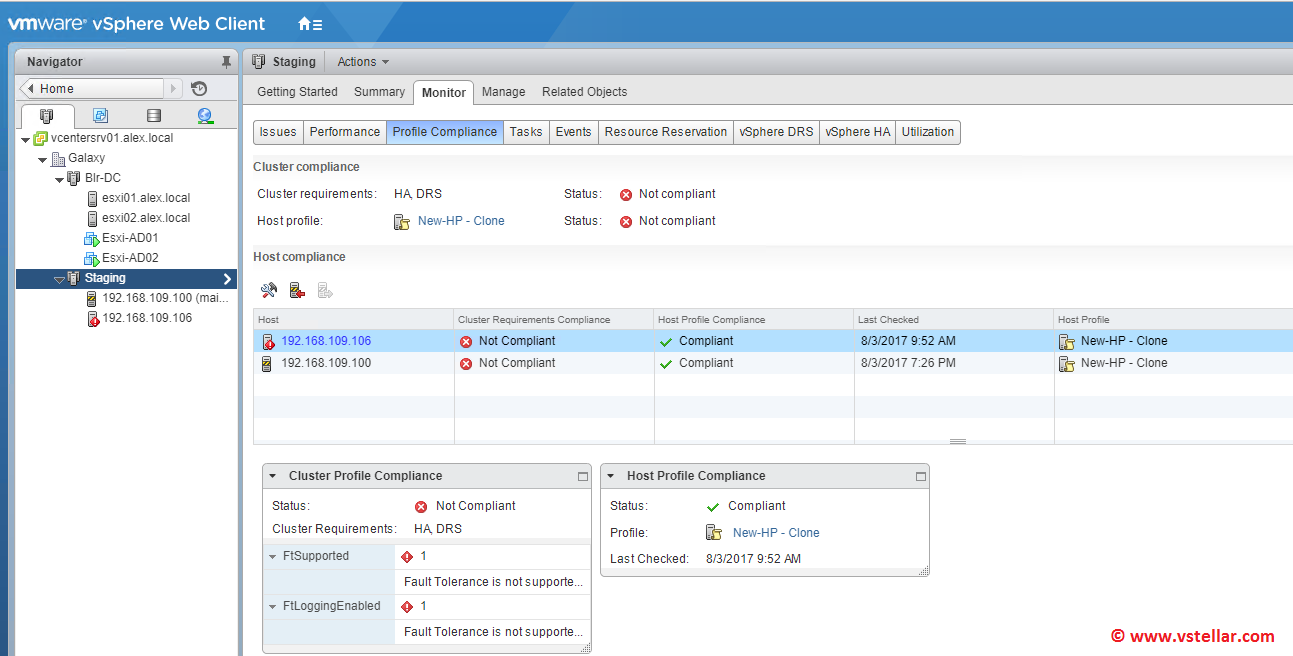
I had no intentions of using FT in my lab and was looking for getting rid of this issue. A simple google search and I came across VMware KB-1017714 which explains how to get rid of this error.
We need to add a line “das.includeFTcomplianceChecks” to HA advance settings and set the value to false. This can be done by following below steps:
1: Navigate to Cluster > Manage > Settings > vSphere HA and click on Edit button
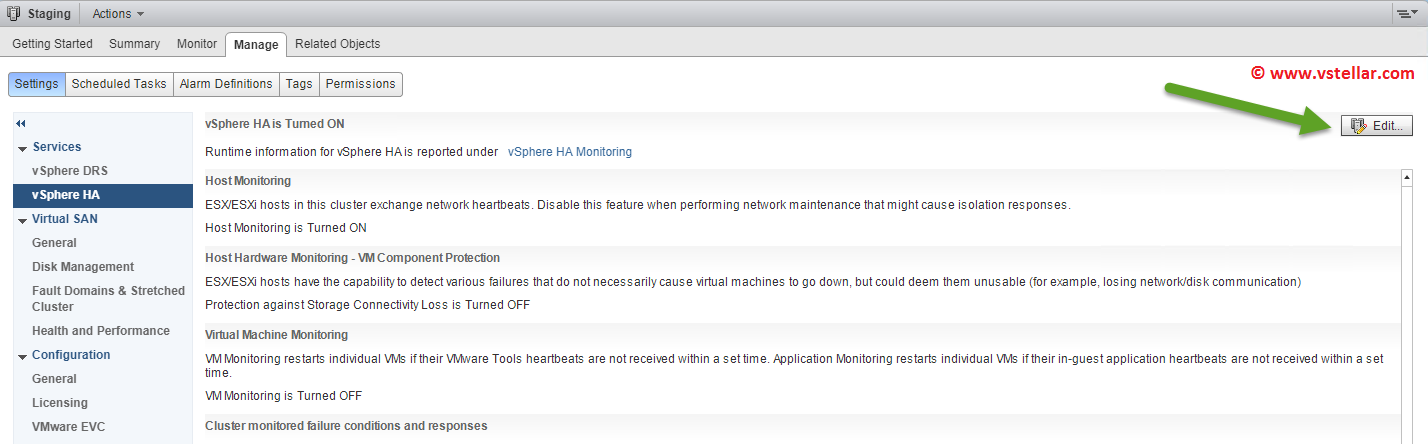
2: Expand Advanced Options and click on Add button to add a new entry.
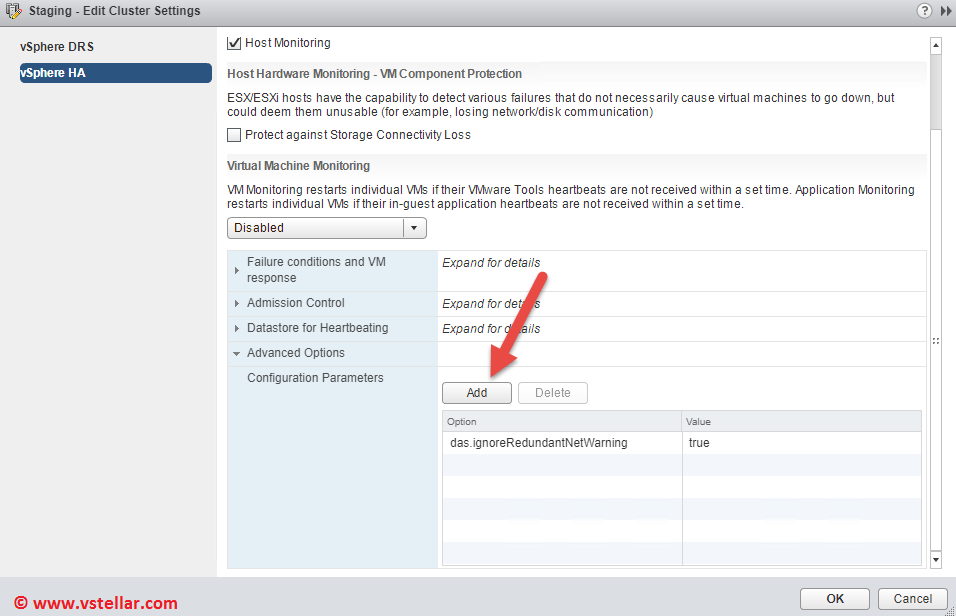
3: Under Options add string “das.includeFTcomplianceChecks” and set the value to false.
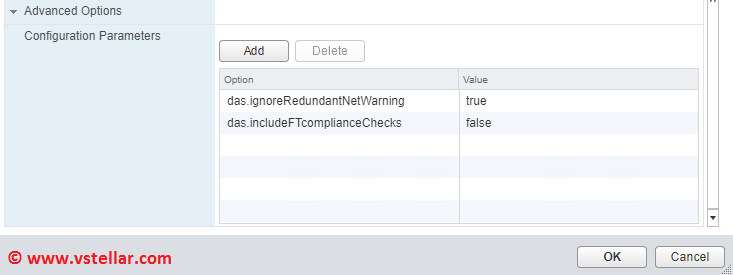
4: Navigate to Cluster > Monitor > Profile compliance and click on Check Compliance Now and after few seconds you should see everything as green.
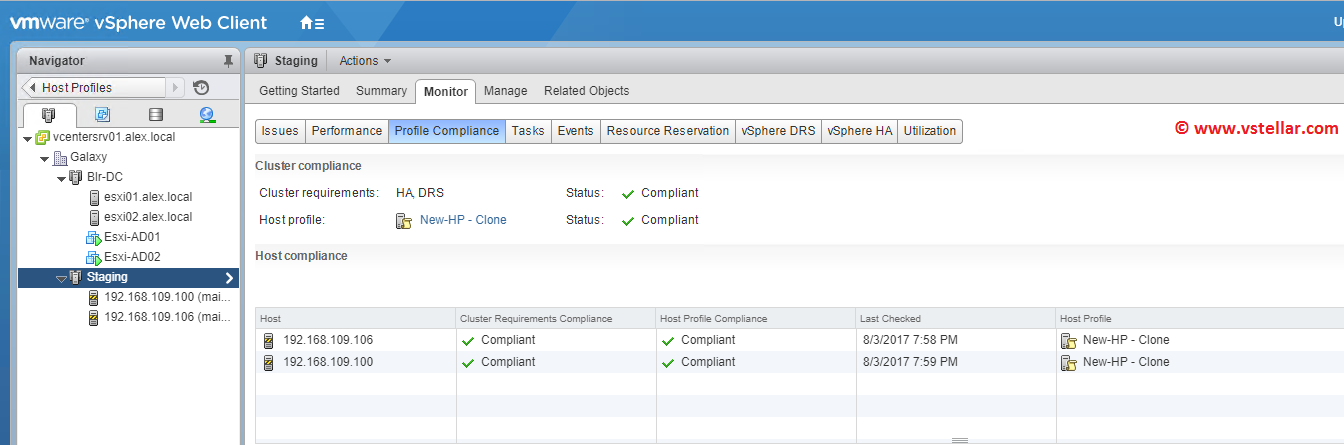
This wasn’t too hard 😉
I hope you enjoyed reading this post. Feel free to share this on social media if it is worth sharing. Be sociable 🙂
